Datadog vs Dynatrace [Comprehensive Comparison for 2025]
In complex IT environments, monitoring and observability tools are indispensable. They help organizations ensure optimal performance of applications and infrastructure, providing insights and alerts to address potential issues before they impact users. Two of the leading tools in this space are Datadog and Dynatrace. This article offers a comprehensive comparison of these platforms to help you decide which is best for your needs in 2025.
Why Compare Datadog and Dynatrace?
With the ever-growing complexity of IT systems, organizations require reliable monitoring and observability solutions to maintain optimal performance and user satisfaction. Datadog and Dynatrace are prominent names in this field, each offering unique features and capabilities.
Datadog vs Dynatrace: Quick Overview
| Feature | Datadog | Dynatrace |
|---|---|---|
| Monitoring Coverage | Applications, infrastructure, and logs | Full-stack, applications, and infrastructure |
| AI and Automation | AI-powered insights and anomaly detection | AI-driven insights with automatic root cause analysis |
| Integrations | Over 400 integrations with popular platforms | Strong integrations, with a focus on automation and data collection |
| Ease of Use | Moderate learning curve | User-friendly with streamlined setup |
| Pricing Model | Usage-based pricing | Subscription-based pricing |
| Scalability | Highly scalable, suitable for businesses of all sizes | Highly scalable with enterprise-level capabilities |
Understanding Datadog
Datadog is a cloud-based monitoring and analytics platform offering comprehensive observability across applications, infrastructure, and logs. Known for its robust features and extensive integration capabilities, Datadog is a popular choice for businesses seeking a unified monitoring solution.
Key Features of Datadog
Unified Monitoring Platform
Datadog provides a single platform that integrates metrics, logs, and traces, offering a holistic view of your entire tech stack. This unified approach allows teams to collaborate effectively and make data-driven decisions.
Advanced Analytics and AI-Powered Insights
Datadog's advanced analytics capabilities enable users to gain deeper insights into their systems. The platform's AI-powered features help identify anomalies and predict potential issues, allowing teams to proactively address problems.
Wide Range of Integrations
Datadog supports over 400 integrations, including popular cloud providers, databases, and container orchestration tools. This extensive ecosystem allows seamless data collection and correlation across different platforms.
Pros and Cons of Datadog
Pros
- All-in-one solution: Comprehensive monitoring across applications, infrastructure, and logs.
- Extensive integrations: Supports a wide range of platforms and technologies.
- Scalable and reliable: Suitable for businesses of all sizes.
Cons
- Can be expensive: Costs can escalate quickly, especially for large-scale deployments.
- Complex configuration for beginners: The platform's extensive features can be overwhelming for new users.
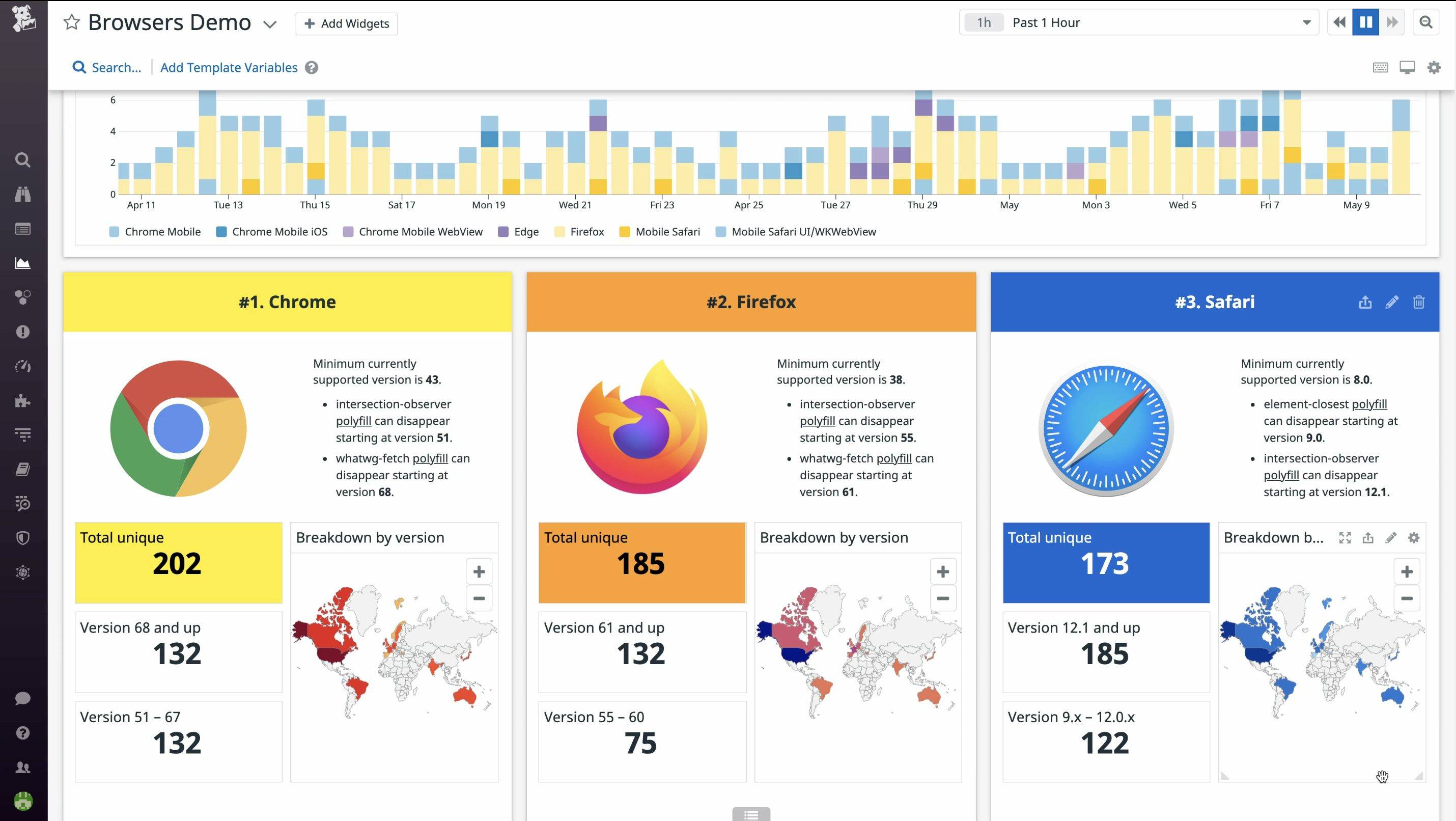
Budget Consideration: DataDog's pricing can scale rapidly with infrastructure growth. Our DataDog competitors comparison highlights more affordable options with similar capabilities.
Exploring Dynatrace
Dynatrace is a leading software intelligence platform leveraging artificial intelligence to provide observability and monitoring across applications and infrastructure. It simplifies complex IT environments with automation and AI-driven insights.
Key Features of Dynatrace
AI-Powered Observability
Dynatrace uses AI at its core to deliver precise insights into application performance and infrastructure health. The platform's AI engine, Davis, automatically detects anomalies and provides root-cause analysis, reducing the time to resolution.
Automatic Root Cause Analysis
With automatic root cause analysis, Dynatrace identifies the underlying causes of performance issues without manual intervention. This feature enables faster troubleshooting and reduces downtime.
Full-Stack Monitoring
Dynatrace provides end-to-end visibility across the entire technology stack, from front-end user interactions to backend infrastructure. This comprehensive monitoring approach ensures a seamless user experience.
Pros and Cons of Dynatrace
Pros
- Automated monitoring and analysis: Simplifies complex IT environments with AI-driven insights.
- High-level AI capabilities: Davis AI engine delivers accurate anomaly detection and root-cause analysis.
- Ease of use and setup: User-friendly interface and automated deployment.
Cons
- Higher cost for small to medium businesses: Pricing may be prohibitive for smaller organizations.
- Limited customization options: The platform's automation limits some customization possibilities.
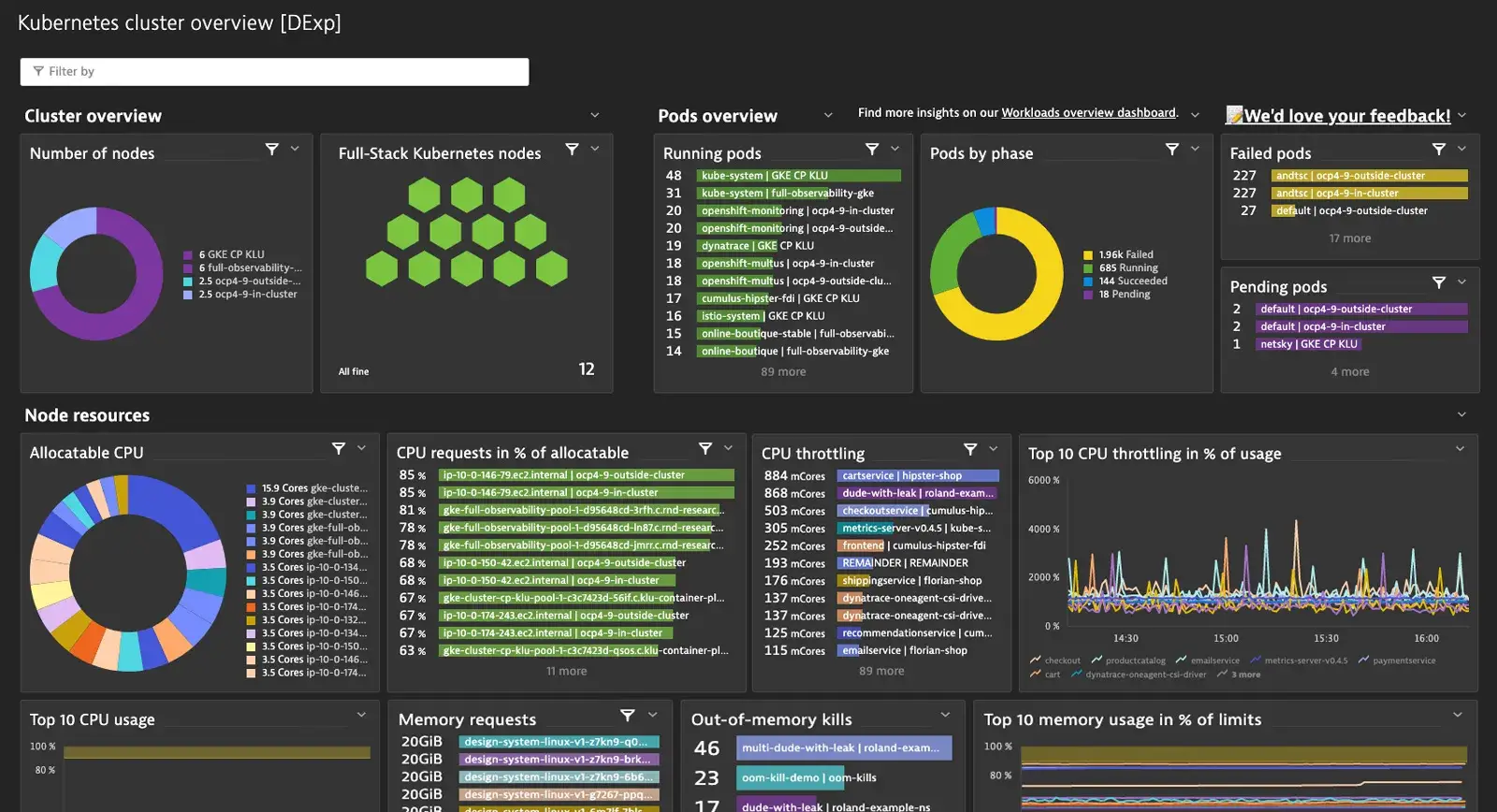
Detailed Comparison
Monitoring Capabilities
OpenTelemetry Application Performance Monitoring (APM)
Both Datadog and Dynatrace offer robust APM solutions. Datadog provides detailed tracing and performance insights, while Dynatrace leverages AI for automatic problem detection and resolution.
Infrastructure Monitoring
Datadog's infrastructure monitoring covers a wide range of environments, offering deep insights and alerting. Dynatrace provides automated infrastructure discovery and monitoring, ensuring comprehensive coverage.
Log Management
Datadog integrates log management seamlessly into its platform, allowing users to correlate logs with metrics and traces. Dynatrace focuses on log analysis through its AI engine, providing automated insights.
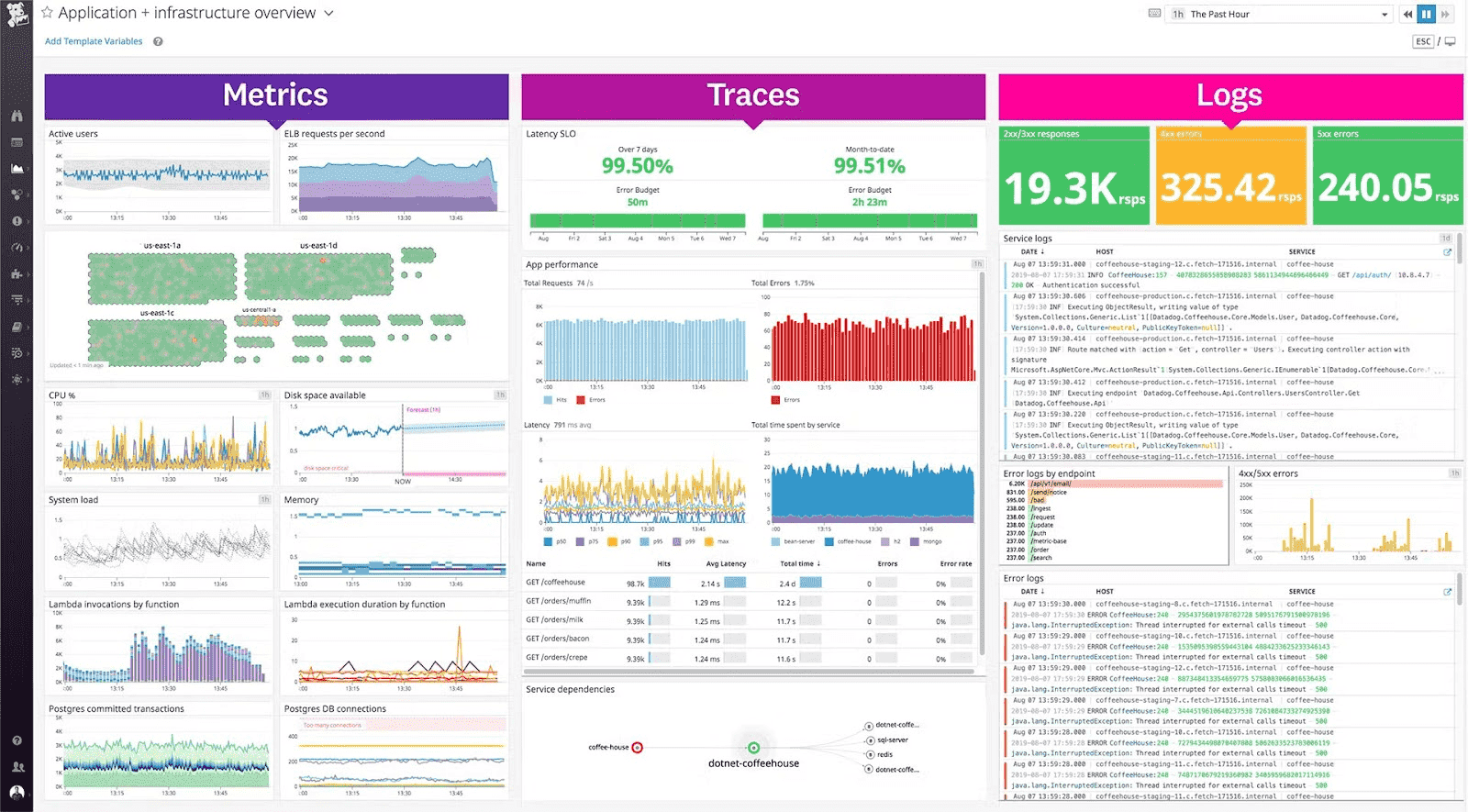
Ease of Use
User Interface and Experience
Datadog offers a feature-rich interface that may require a learning curve for new users. Dynatrace provides a more streamlined and intuitive interface, making it easier for teams to navigate and use.
Learning Curve
Both platforms offer extensive documentation and support. However, Dynatrace's automated setup and AI-driven insights reduce the learning curve, making it more accessible for new users.
Pricing Models
Datadog Pricing
Datadog's pricing model is based on usage, with costs determined by the number of hosts, metrics, and features utilized. This flexible model can become expensive as your monitoring needs scale. For more details, visit Datadog's pricing page.
Dynatrace Pricing
Dynatrace offers a subscription-based pricing model, with costs based on the number of monitored hosts and applications. While pricing is transparent, it can be higher for smaller organizations. Check out Dynatrace's pricing page for more information.
Integrations and Ecosystem
Supported Platforms and Technologies
Datadog excels in its wide range of integrations, supporting over 750 platforms and technologies. Dynatrace offers strong integration capabilities, focusing on automation and seamless data collection.
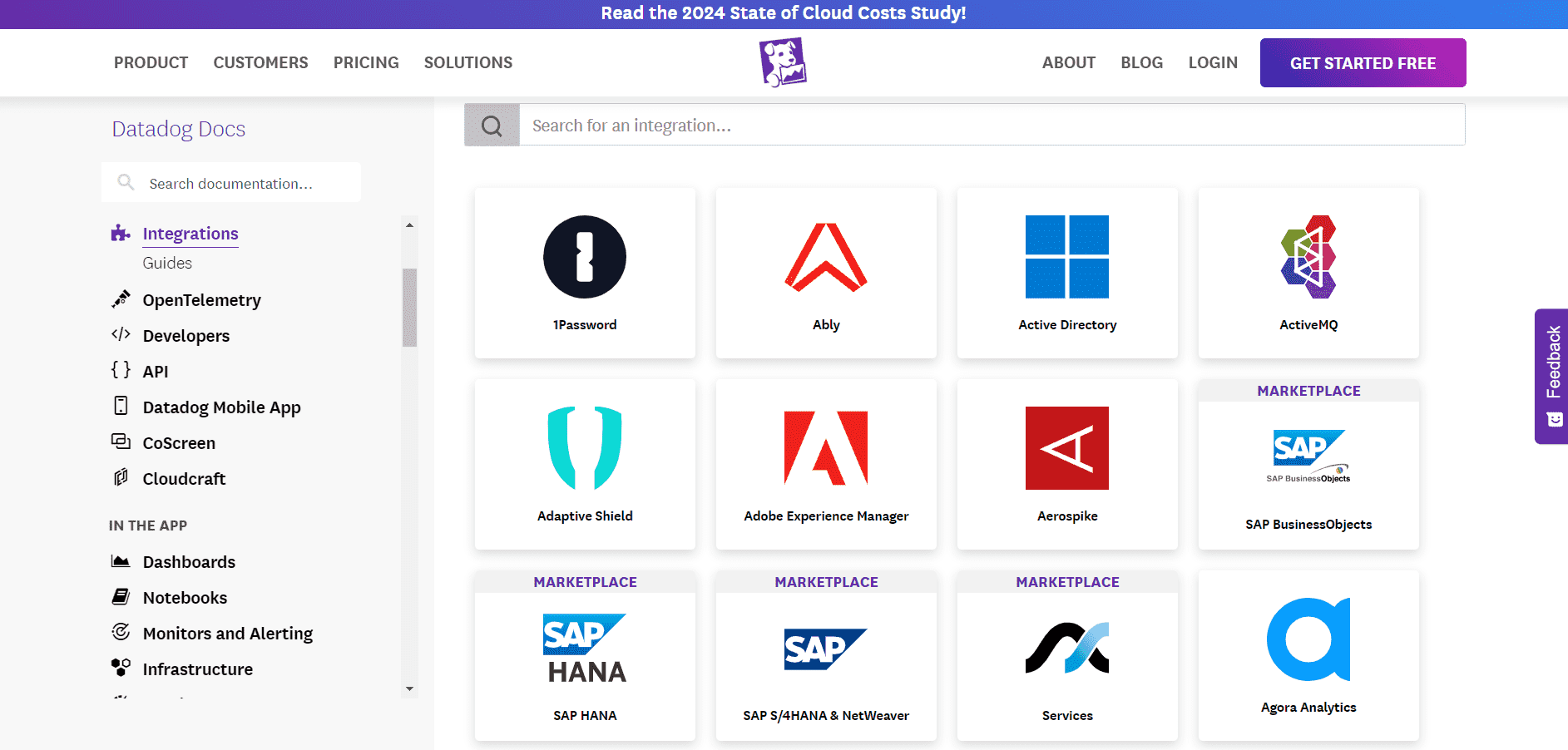
Community and Support
Both platforms have active communities and extensive support resources. Datadog offers robust community forums and documentation, while Dynatrace provides dedicated support and a user-friendly knowledge base.
Uptrace as an Alternative
While Datadog and Dynatrace are leading monitoring solutions, Uptrace is a compelling alternative for businesses seeking an open-source observability platform. Uptrace offers:
- Customizable Dashboards: Create tailored visualizations for your specific needs.
- Open-Source Flexibility: Benefit from community-driven development and collaboration.
- Cost-Effective Solution: Ideal for small to medium-sized businesses looking for budget-friendly monitoring.
Consider Uptrace if you're seeking a flexible and affordable monitoring solution with the ability to customize and extend functionalities.
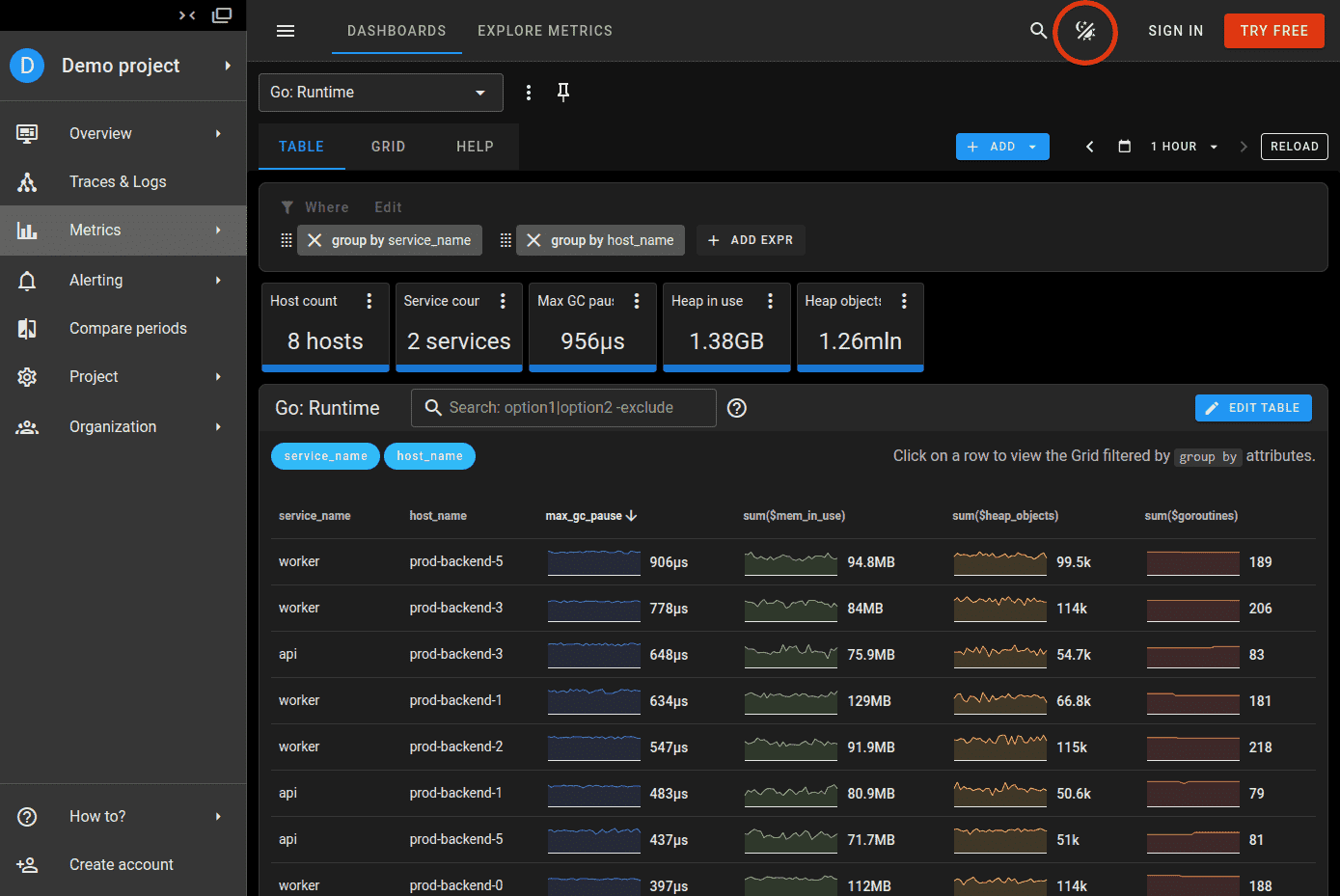
Conclusion
Choosing between Datadog and Dynatrace depends on your organization's specific monitoring needs, budget, and preferences. Both platforms offer robust features and capabilities, but each has its strengths:
- Datadog is ideal for organizations seeking a comprehensive, all-in-one monitoring solution with extensive integrations and scalability.
- Dynatrace excels in automated monitoring and AI-driven insights, providing a user-friendly experience with minimal manual intervention.
Evaluate your specific requirements and consider factors such as ease of use, pricing, and integration capabilities when making your decision. Both tools offer trial versions, allowing you to explore their features before committing. You can start a free trial with Datadog or Dynatrace to get hands-on experience with these powerful monitoring platforms.
You may also be interested in: