13 Splunk Alternatives: Open Source & Free Options
Splunk is a powerful tool for data analysis and monitoring, but its high costs and complex implementation can be challenging for many organizations.
Here are 13 proven Splunk alternatives that provide robust monitoring capabilities, comprehensive data analysis, and more cost-effective solutions for organizations of all sizes.
Is Splunk Open Source?
No, Splunk is not open source. It's a proprietary commercial platform owned by Splunk Inc. (now part of Cisco). While Splunk offers a free version called Splunk Enterprise Free, it comes with significant limitations: you can only index 500MB of data per day, and many enterprise features are unavailable.
The proprietary nature of Splunk creates several challenges. You're locked into their licensing model, which charges based on data volume ingested. As your data grows, costs can escalate quickly. You also can't modify the source code, customize the platform beyond what Splunk allows, or audit the security implementation yourself.
This is where Splunk competitors and alternatives become important. Many organizations look for open source options that provide similar functionality without vendor lock-in. Open source APM tools like Uptrace, Graylog, and the ELK stack offer full control over your monitoring infrastructure. You can deploy them on your own hardware, modify them to fit your needs, and avoid per-GB pricing models. For log management, open source alternatives provide transparency, community support, and the flexibility to scale without licensing concerns.
Why Consider Splunk Alternatives?
While Splunk is a powerful platform, several factors drive organizations to explore alternatives. Cost is the primary concern for most teams. Splunk's per-GB pricing model means your bills grow linearly with data volume. A mid-sized company ingesting 100GB daily can spend $50,000+ annually just on licensing, not including infrastructure and personnel costs.
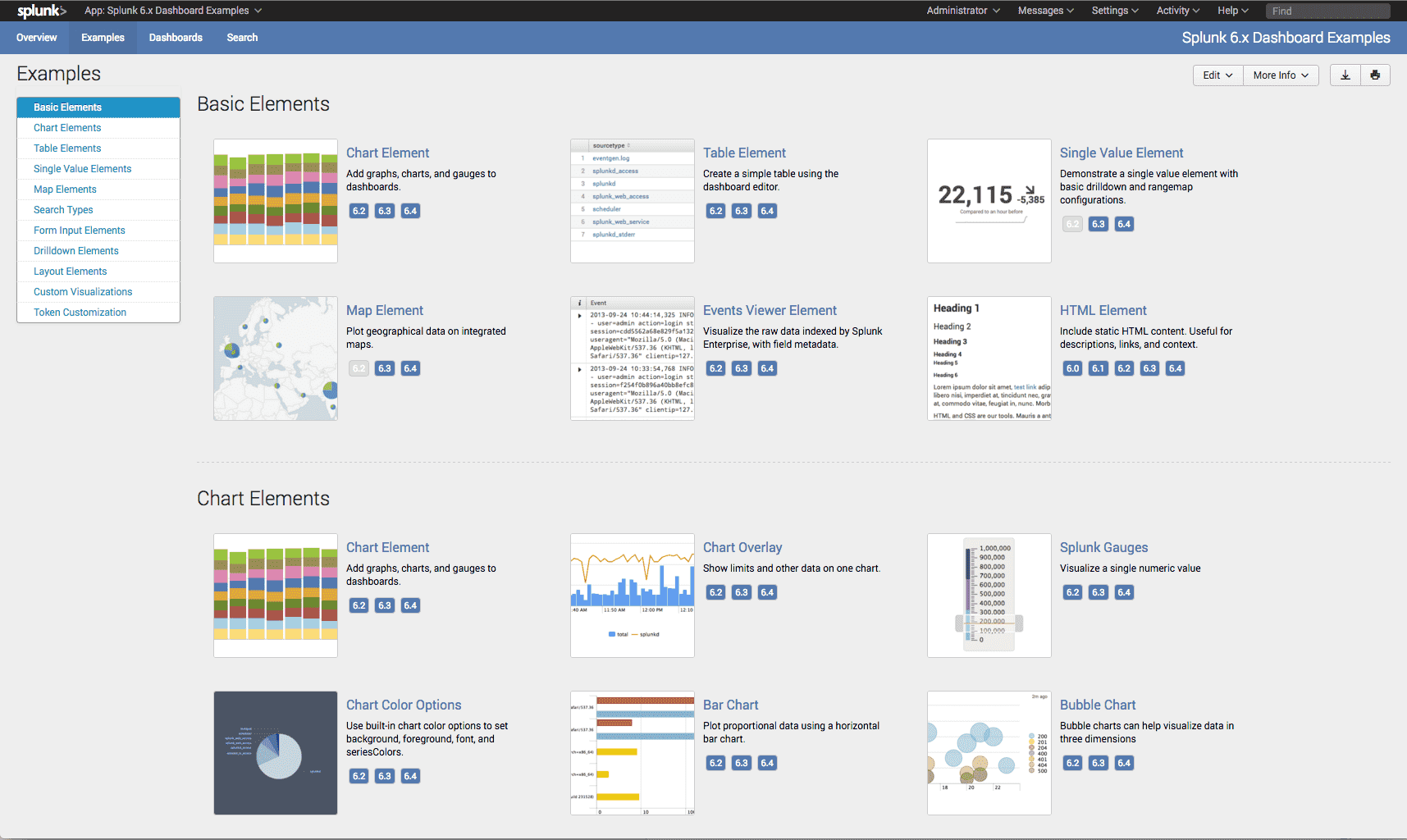
The learning curve presents another challenge. Splunk's SPL (Search Processing Language) requires significant training, and becoming proficient takes months. Organizations often need dedicated Splunk administrators, adding to operational costs. Many teams prefer tools with simpler query languages or SQL-like syntax.
Resource requirements can strain infrastructure budgets. Splunk deployments need dedicated hardware, substantial memory, and fast storage. The platform is resource-intensive, especially when handling large data volumes or running complex queries. For Docker monitoring or Kubernetes environments, lighter alternatives often perform better.
Cloud-native architectures also expose Splunk's limitations. It was built for traditional infrastructure and can struggle with dynamic microservices, serverless functions, and containerized applications. Modern alternatives with native OpenTelemetry support handle these environments more effectively.
Splunk Shortcomings
Beyond cost, Splunk has several technical limitations that push teams toward alternatives. The platform's complexity creates operational overhead. Writing efficient SPL queries requires deep platform knowledge, and debugging complex searches can be time-consuming. Organizations often spend months training teams or hiring specialists, delaying time to value.
The resource footprint impacts infrastructure planning. Splunk needs dedicated hardware with high memory and fast storage to perform well. Running Splunk on cloud infrastructure like AWS or Azure means paying for both Splunk licenses and substantial computing resources. This dual cost structure makes alternatives with lighter footprints more attractive.
Container environments expose particular weaknesses. Splunk wasn't designed for ephemeral infrastructure where containers spin up and down constantly. Collecting logs from Docker containers or Kubernetes pods requires additional configuration and agents. The overhead of tracking dynamic infrastructure can strain Splunk deployments. Modern distributed tracing tools handle these scenarios more gracefully.
Customization presents another hurdle. While Splunk offers extensive options, building custom solutions for specific business needs requires significant development effort. The platform's architecture makes certain integrations complex, and extending functionality often means working within Splunk's framework rather than using standard tools and languages your team already knows.
Feature Comparison Matrix
This matrix provides a comprehensive overview of key features and pricing across major Splunk alternatives:
| Feature | Uptrace | SkyWalking | SigNoz | Logstash | Fluentd | LogDNA | Logz.io | Graylog | Datadog | NewRelic | Dynatrace | Appdynamics | Loggly |
|---|---|---|---|---|---|---|---|---|---|---|---|---|---|
| Open Source | ✓ | ✓ | ✓ | ✓ | ✓ | ✗ | ✗ | ✓ | ✗ | ✗ | ✗ | ✗ | ✗ |
| Cloud Native | ✓ | ✓ | ✓ | ✓ | ✓ | ✓ | ✓ | ✓ | ✓ | ✓ | ✓ | ✓ | ✓ |
| APM | ✓ | ✓ | ✓ | ✗ | ✗ | ✗ | ✓ | ✗ | ✓ | ✓ | ✓ | ✓ | ✗ |
| Log Management | ✓ | ✗ | ✓ | ✓ | ✓ | ✓ | ✓ | ✓ | ✓ | ✓ | ✓ | ✓ | ✓ |
| Infrastructure Monitoring | ✓ | ✓ | ✓ | ✗ | ✗ | ✗ | ✓ | ✓ | ✓ | ✓ | ✓ | ✓ | ✗ |
| Distributed Tracing | ✓ | ✓ | ✓ | ✗ | ✗ | ✗ | ✓ | ✗ | ✓ | ✓ | ✓ | ✓ | ✗ |
| SIEM Capabilities | ✗ | ✗ | ✗ | ✗ | ✗ | ✓ | ✓ | ✓ | ✓ | ✗ | ✓ | ✗ | ✗ |
| Deployment Complexity | Medium | Medium | Low | Medium | Low | Low | Low | Medium | Low | Low | Medium | Medium | Low |
| Price Range | Free | Free | Free | Free | Free | $$ | $$ | Free/$ | $$$ | $$$ | $$$$ | $$$$ | $$ |
Price Range Legend: Free - Open source or free version available | $ - Basic pricing tier | $$ - Moderate pricing | $$$ - Enterprise pricing | $$$$ - Premium enterprise pricing
Splunk alternatives
Uptrace
Uptrace is a powerful open-source observability platform that delivers enterprise-level monitoring capabilities. The platform excels at collecting, analyzing, and visualizing data across your entire technology stack - from applications and cloud services to infrastructure components.
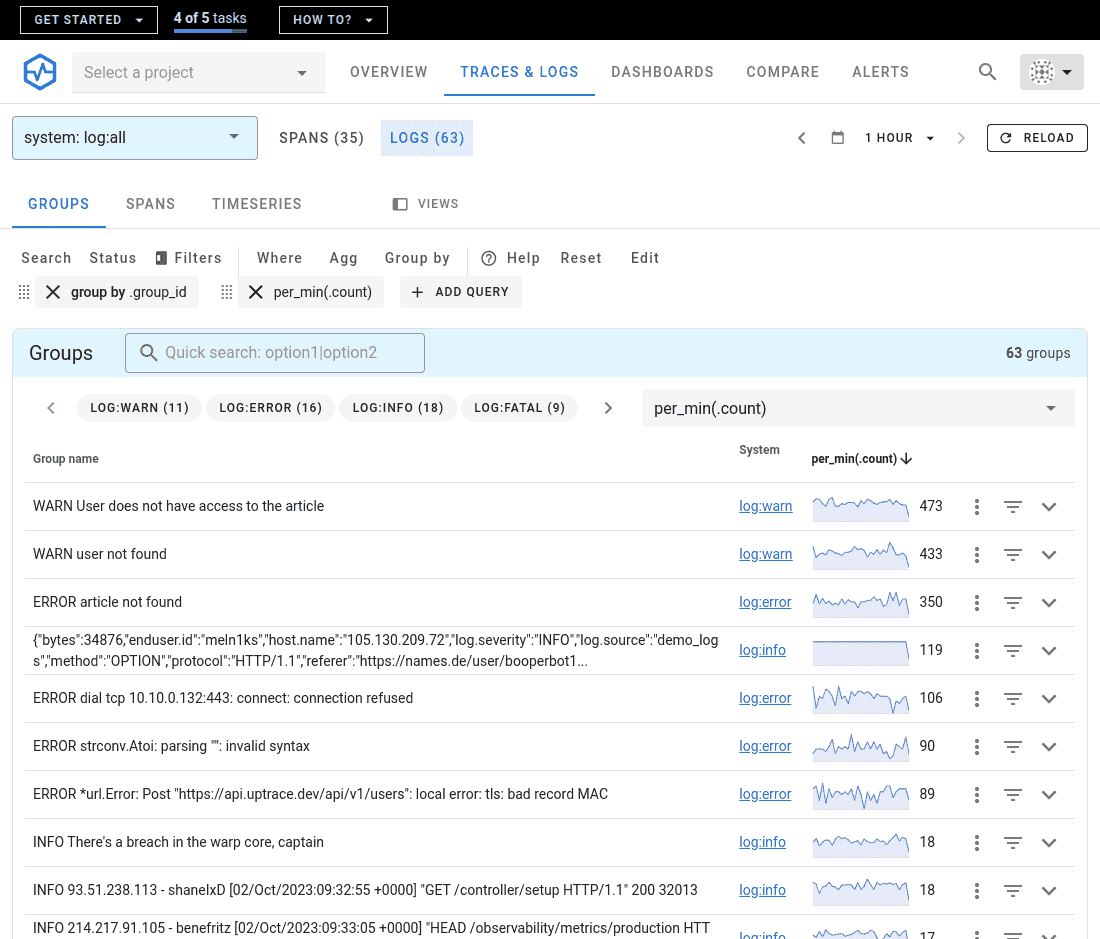
Key strengths:
- Enterprise-grade scalability with distributed architecture
- Advanced APM capabilities with real-time insights
- Rich visualization tools for metrics and traces
- Native OpenTelemetry support
- Comprehensive integration ecosystem
- Active and growing community
Technical capabilities:
- Flexible deployment options with Docker and Kubernetes
- Built-in support for modern technology stacks
- Powerful dashboard customization
- Advanced alerting system
- High-performance data processing
Cost benefits:
- Free open-source solution without data limits
- No vendor lock-in
- Infrastructure costs only
- Optional commercial support if needed
Experience Uptrace firsthand through the cloud demo (no login required) or deploy locally using Docker. Full source code is available on GitHub.
Skywalking
Apache Skywalking is an open-source APM solution that specializes in distributed tracing and performance monitoring. The platform particularly excels in microservices architectures and cloud-native applications.
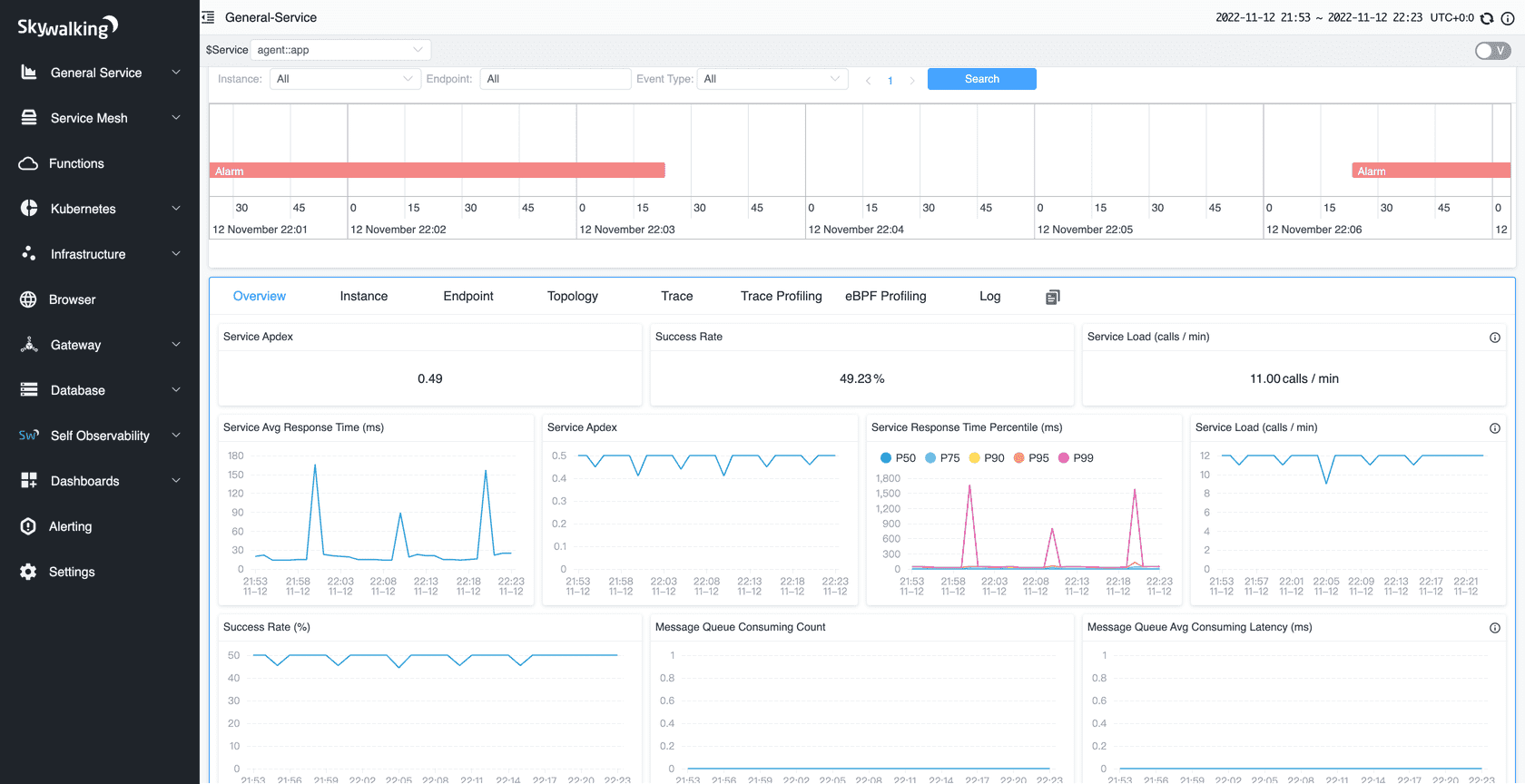
Key strengths:
- Full-stack monitoring and tracing capabilities
- Purpose-built for microservices environments
- Service mesh monitoring support
- AI-powered analysis capabilities
- Strong Apache community backing
Technical considerations:
- Steep learning curve for initial setup
- Limited functionality outside of APM domain
- Requires significant resources for large-scale deployments
- Complex configuration for advanced use cases
- Not as feature-rich in security monitoring
Cost factors:
- Free open-source solution
- No licensing costs
- Self-hosted deployment expenses only
- Community-driven support included
Experience Skywalking firsthand through the official demo (login/password: 'skywalking') to evaluate if it meets your APM-specific needs.
SigNoz
SigNoz is a newer entrant in the observability space, focusing on providing a user-friendly alternative for APM and monitoring needs.
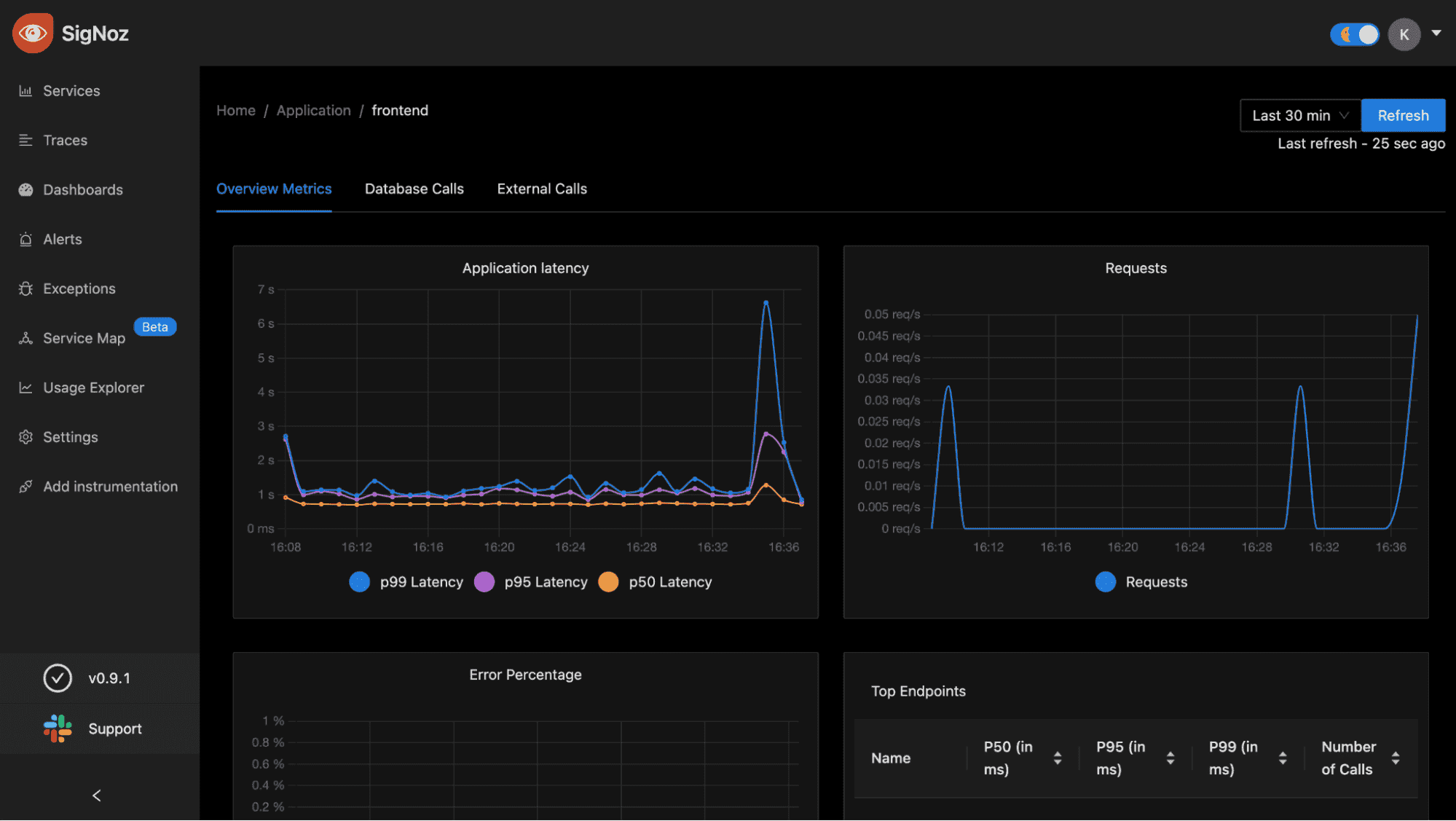
Key strengths:
- Modern, intuitive user interface
- Quick setup and deployment process
- OpenTelemetry-native architecture
- Built-in service dependency mapping
- Active development community
Technical considerations:
- Limited enterprise deployment examples
- Younger ecosystem compared to alternatives
- Some advanced features still in development
- Performance impact needs careful consideration
- Documentation may not cover all scenarios
Cost factors:
- Free open-source solution
- Minimal deployment overhead
- Self-hosted infrastructure costs only
- Community support (enterprise support limited)
Logstash
Logstash is a robust data processing pipeline tool and a core component of the ELK (Elasticsearch, Logstash, Kibana) stack. This open-source solution excels in data collection, transformation, and routing capabilities.
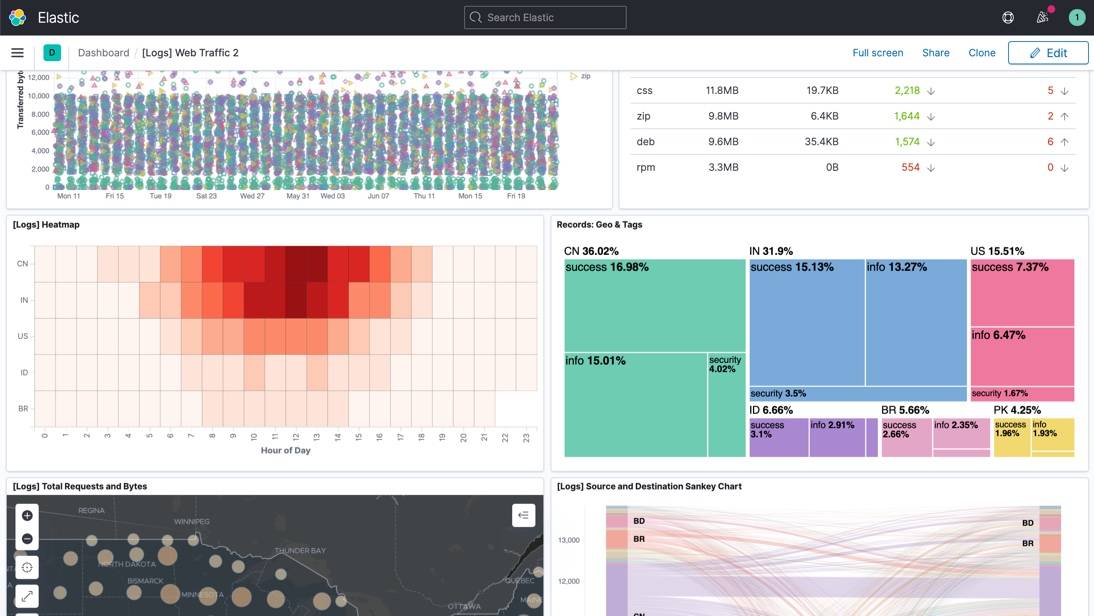
Key strengths:
- Powerful data transformation capabilities
- Extensive plugin ecosystem
- Seamless ELK stack integration
- Flexible pipeline configuration
- Strong community support and resources
Technical considerations:
- Requires significant technical expertise for configuration
- Less user-friendly for non-technical teams
- Real-time processing with some latency compared to Splunk
- Advanced filter configurations
- Multiple input and output plugins
- Custom pipeline development options
Cost factors:
- Free open-source solution
- Part of free ELK stack
- Infrastructure costs for deployment
- Optional paid support from Elastic
- Enterprise features available with subscription
Deploy Logstash independently or as part of the ELK stack using official Docker images for a streamlined setup experience. Perfect for organizations with strong technical teams needing flexible log processing and transformation capabilities.
Fluentd
Fluentd is a lightweight, open-source data collector endorsed by CNCF (Cloud Native Computing Foundation). It specializes in unified logging, focusing on efficient data collection and forwarding.
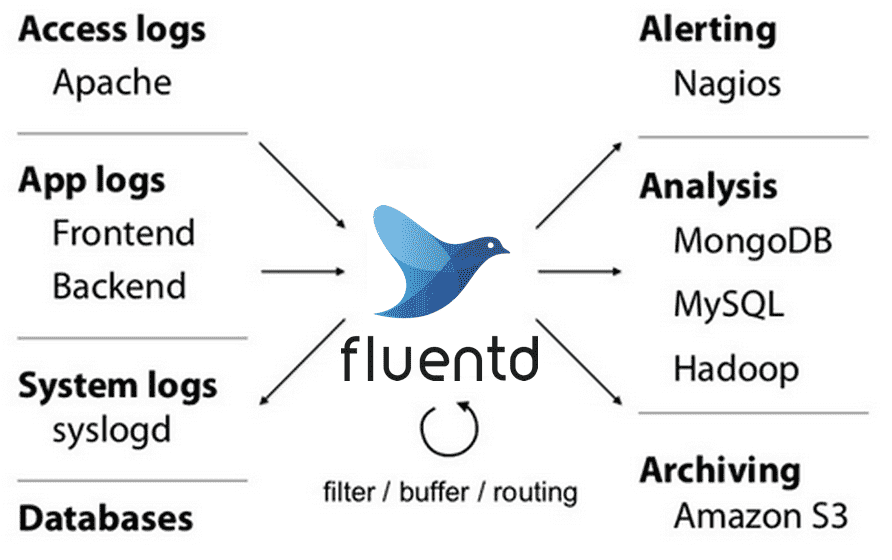
Key strengths:
- CNCF-backed project with strong community
- Lightweight and resource-efficient
- Extensive plugin ecosystem
- Native support for multiple data sources
- Unified logging architecture
Technical considerations:
- Limited to data collection and forwarding
- Not a complete monitoring solution
- Requires additional tools for visualization
- Complex configurations for advanced scenarios
- Memory usage needs careful monitoring
Cost factors:
- Free open-source solution
- Minimal resource requirements
- No licensing costs
- Community support through CNCF
- Optional enterprise support available
Deploy Fluentd as part of your logging pipeline using Docker or package managers. Best suited for organizations needing reliable log collection and transport capabilities within a larger observability stack.
LogDNA
LogDNA is a cloud-based log management platform that focuses on simplifying the collection, analysis, and visualization of log data across diverse sources.
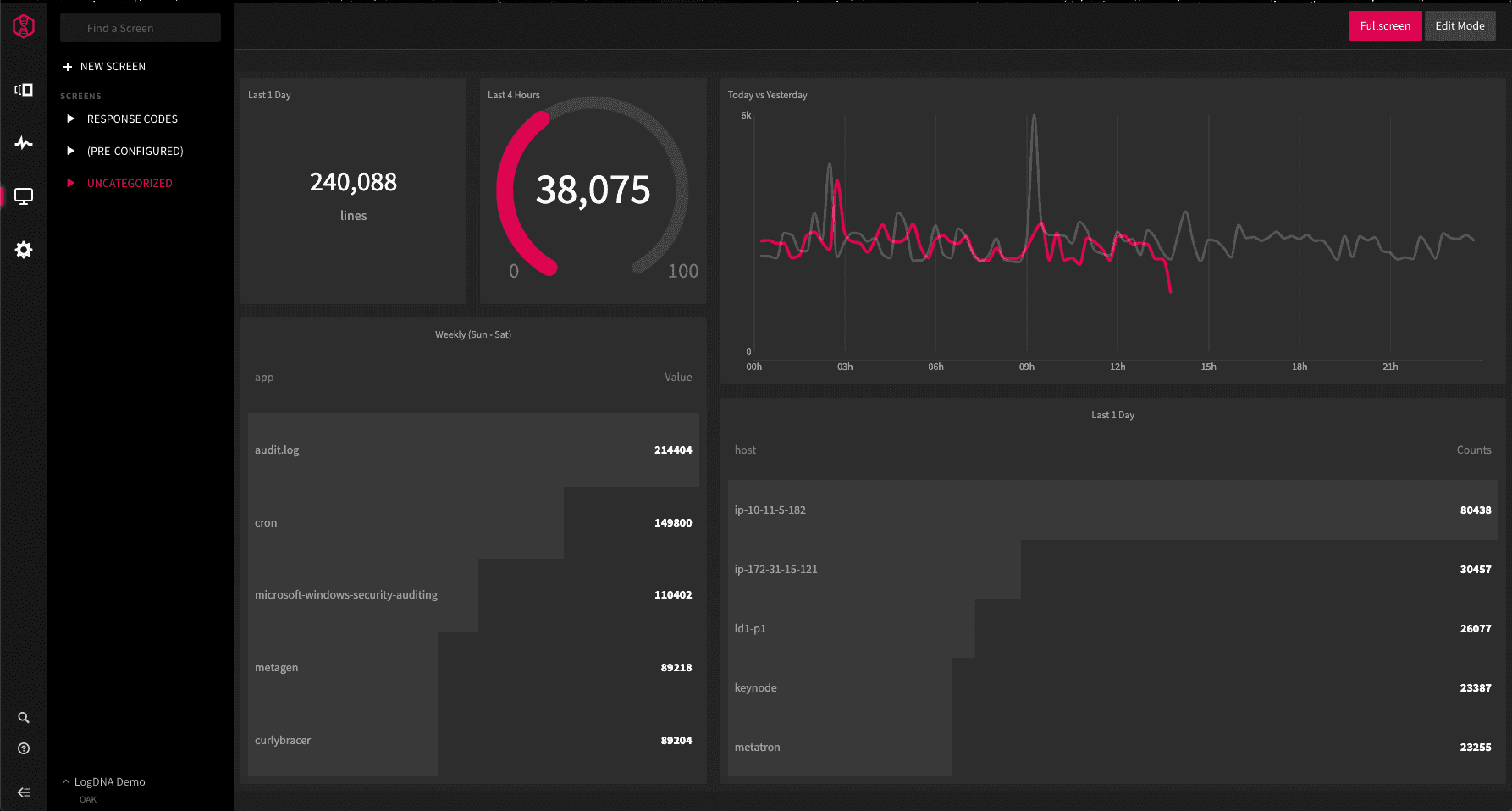
Key strengths:
- Intuitive user interface
- Quick setup and configuration
- Automatic scaling capabilities
- Real-time log streaming
- Multi-cloud support
- Extensive integration options
Technical considerations:
- Limited customization compared to Splunk
- Cloud-only deployment model
- Data retention costs can escalate
- Search capabilities less advanced
- Export limitations in basic tiers
Cost factors:
- Usage-based pricing model
- No free tier available
- Premium support costs extra
- Data volume affects pricing
- Long-term retention fees
Best suited for organizations needing immediate log management capabilities without infrastructure overhead. Offers free trial to evaluate platform capabilities and pricing model impact on your use case.
Logz.io
Logz.io is a cloud-native observability platform that combines log management, monitoring, and security analytics in a unified solution. The platform reimplements the ELK stack as a fully managed service.
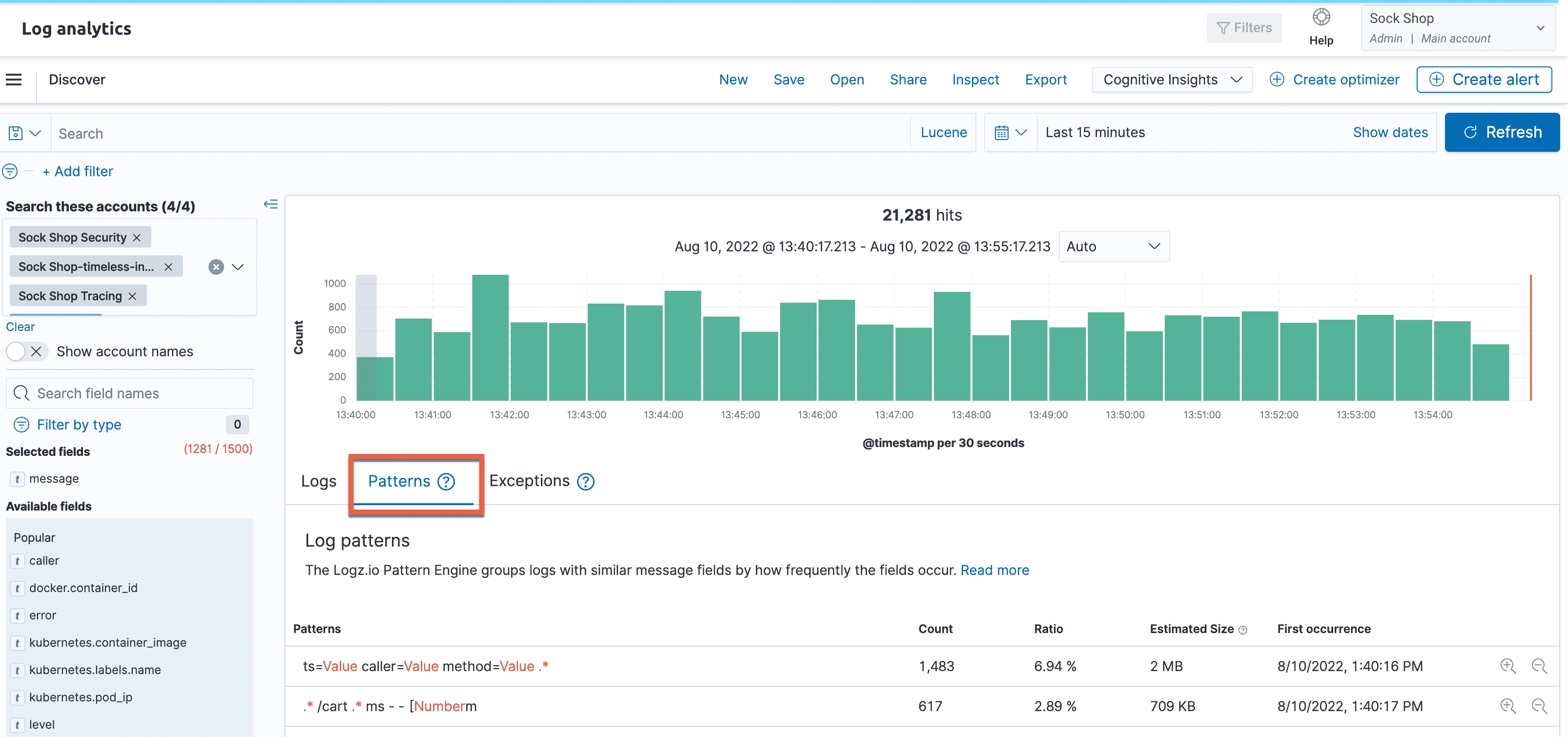
Key strengths:
- Enterprise-grade ELK stack implementation
- Integrated security analytics
- Machine learning capabilities
- Advanced compliance features
- Unified observability approach
- Native Kubernetes monitoring
Technical considerations:
- Cloud-only deployment model
- Vendor lock-in concerns
- Complex pricing structure
- Limited data export options
- Query performance varies with data volume
Cost factors:
- Consumption-based pricing
- Separate charges for different features
- Data retention costs
- Premium support additional
- Regional pricing variations
Ideal for enterprises seeking a managed observability solution with strong security features. Free tier available for evaluation, though enterprise features require paid subscription.
Graylog
Graylog is an open-source log management platform that combines scalability with enterprise features. It stands out through its efficient architecture and integration with Elasticsearch for powerful search capabilities.
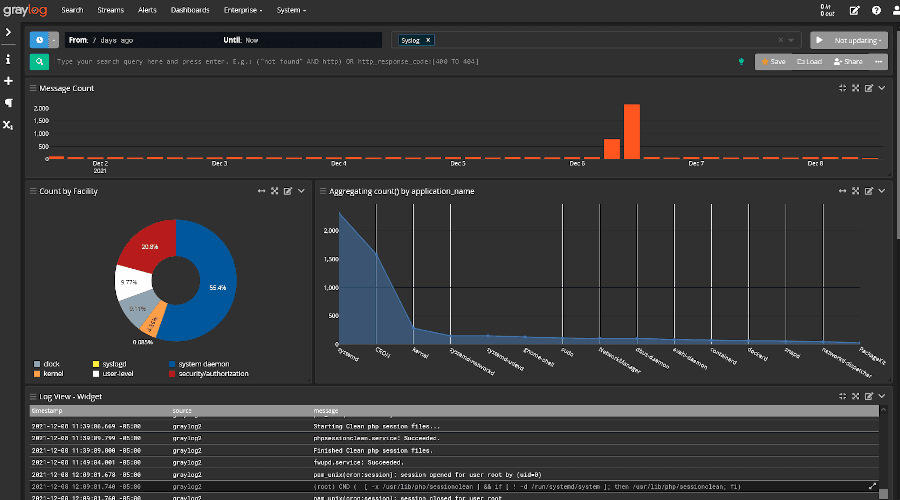
Key strengths:
- Advanced parsing and extraction
- Customizable dashboards
- Powerful search capabilities
- Rich plugin ecosystem
- Horizontal scalability
- Enterprise features in open source
Technical considerations:
- Requires Elasticsearch knowledge
- Complex initial setup
- Resource-intensive for large deployments
- Steep learning curve for advanced features
- Limited visualization options compared to Splunk
Cost factors:
- Free open-source edition
- Enterprise edition available
- Infrastructure costs for self-hosting
- Optional commercial support
- Training costs for team
Well-suited for organizations needing powerful log management with control over their infrastructure. Community edition provides robust functionality, while enterprise edition adds advanced features and support.
Datadog
Datadog is a comprehensive cloud monitoring platform that excels in providing unified visibility across infrastructure, applications, and cloud services. It's recognized as a leader in the observability space.
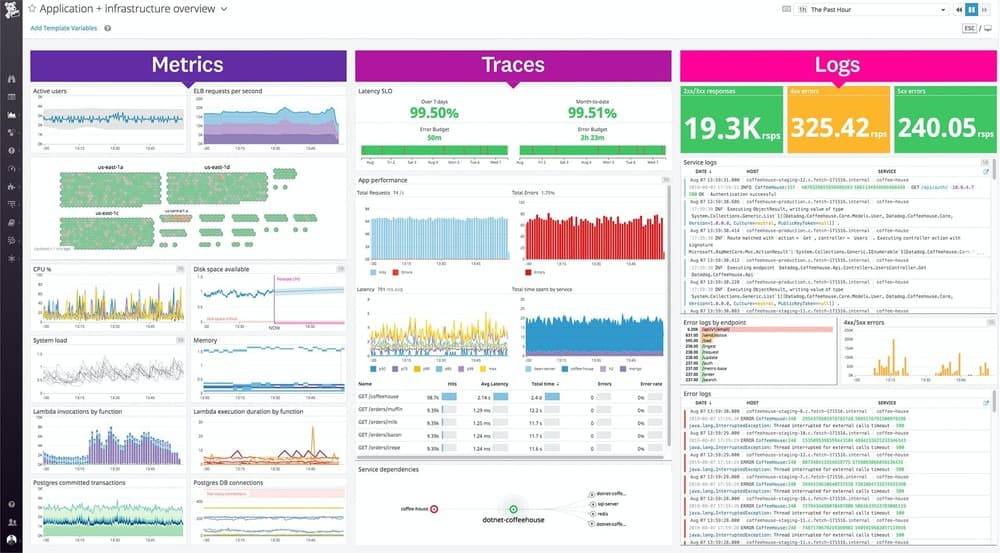
Key strengths:
- Extensive integration ecosystem
- Powerful visualization capabilities
- Advanced analytics and ML features
- Real-time monitoring at scale
- Rich APM functionality
- Unified observability platform
Technical considerations:
- Complex pricing model
- Resource-intensive agent
- High data retention costs
- Feature overwhelm for small teams
- Limited historical data access
- Less flexible than Splunk for custom use cases
Cost factors:
- Premium enterprise pricing
- Per-host/per-service charging
- Separate APM licensing
- Additional costs for features
- High data retention fees
Popular among cloud-native enterprises and organizations with complex infrastructure needs. While powerful, requires careful consideration of costs and feature requirements. Free trial available to evaluate platform capabilities.
New Relic
New Relic is a well-established observability platform focusing on APM and full-stack monitoring. The platform is known for its all-in-one approach to performance monitoring and analytics.
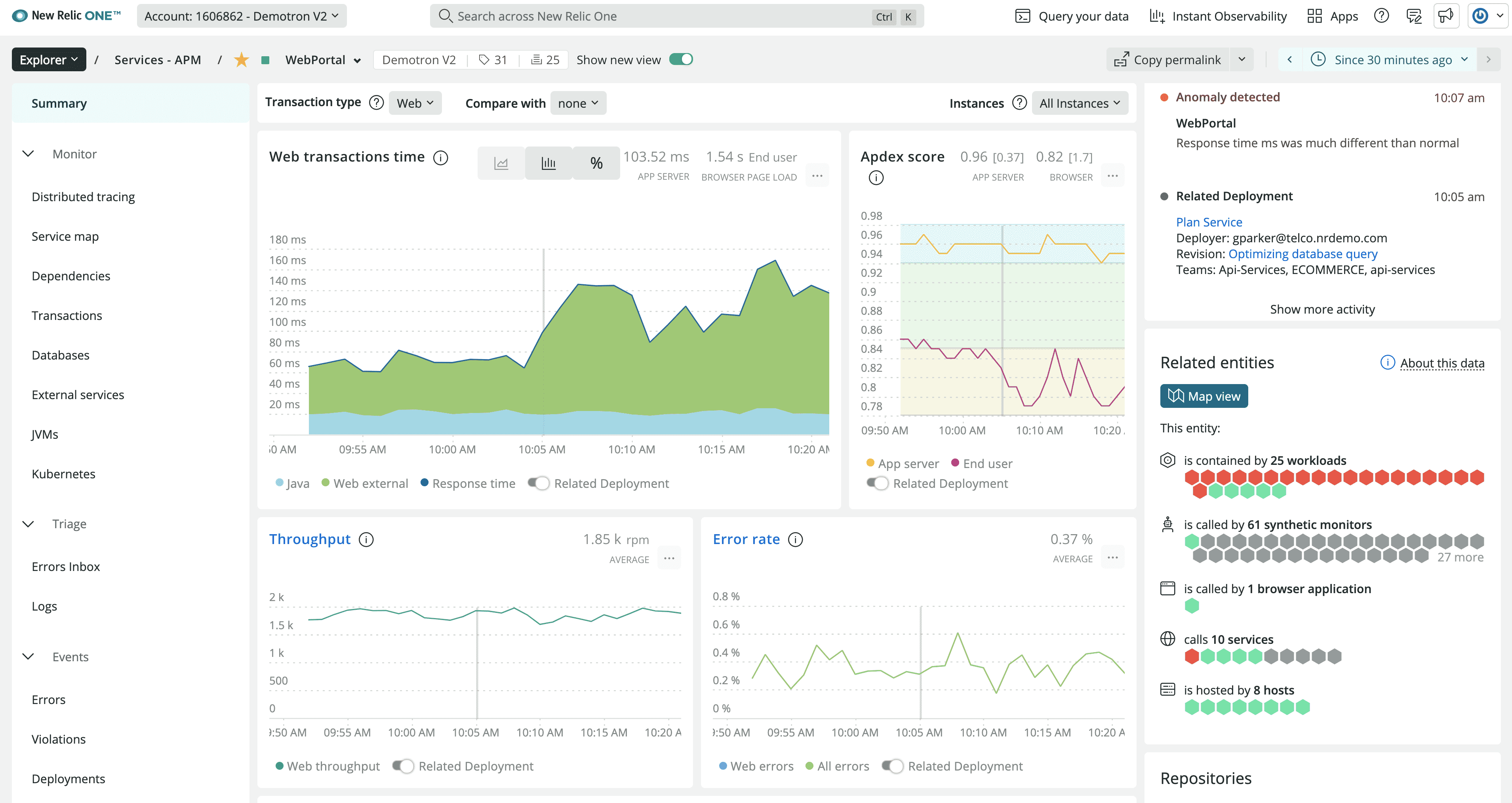
Key strengths:
- Comprehensive APM capabilities
- Full-stack observability
- Rich data visualization
- Extensive DevOps tooling
- AI-powered analytics
- Strong mobile app monitoring
Technical considerations:
- Agent deployment overhead
- Complex pricing structure
- Data sampling in high-volume scenarios
- Learning curve for advanced features
- Resource-intensive implementation
- Some features require enterprise tier
Cost factors:
- Consumption-based pricing
- Data ingest fees
- Feature-based licensing
- Premium support costs
- Training and implementation expenses
Popular choice for organizations requiring deep application performance insights. Recent pricing model changes offer more flexibility but require careful capacity planning. Free tier available for evaluation and small-scale deployments.
Dynatrace
Dynatrace is an enterprise-grade APM and observability platform powered by AI capabilities. The platform distinguishes itself through automated discovery and deep application insights.
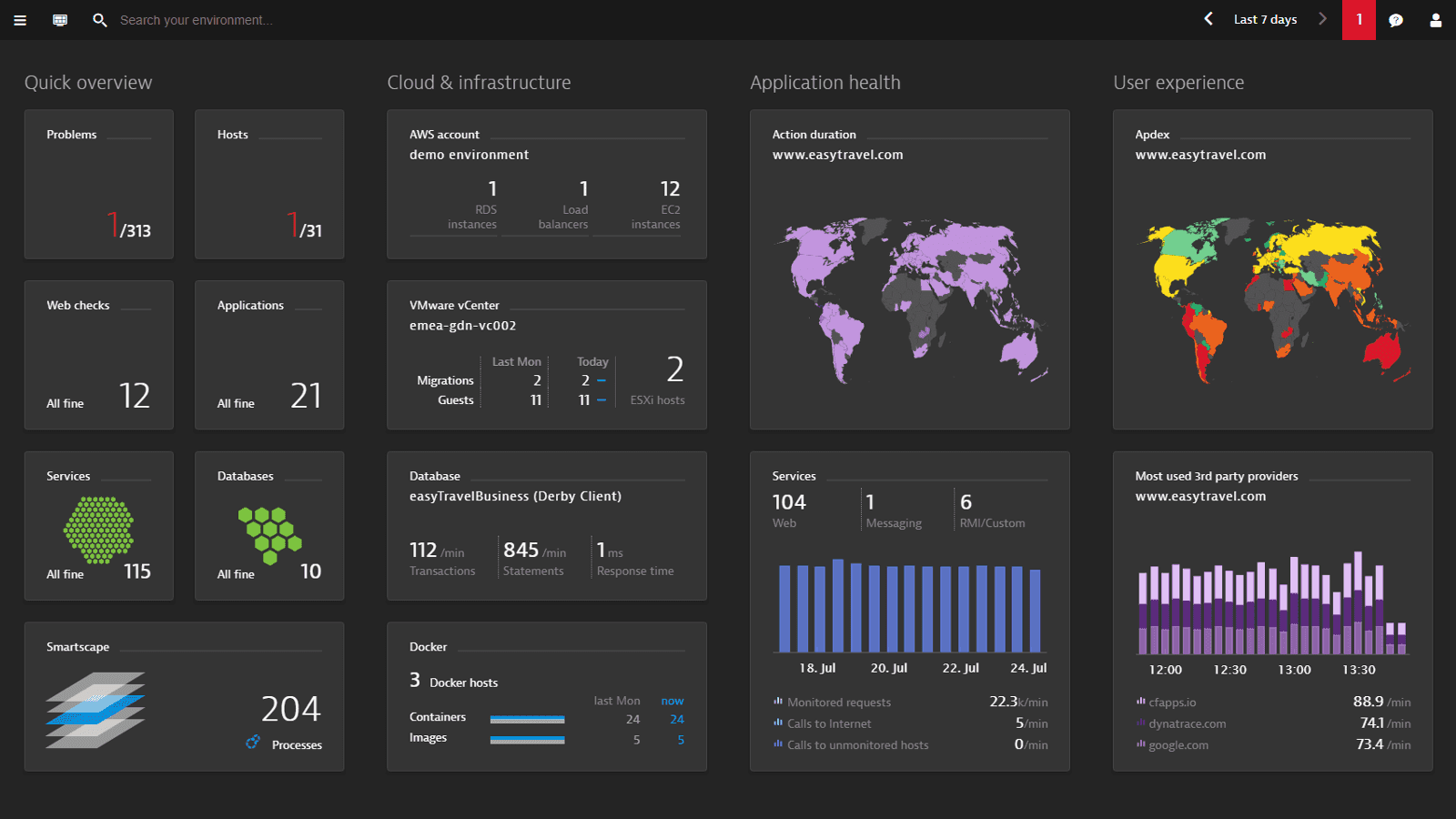
Key strengths:
- AI-driven root cause analysis
- Automated service discovery
- Advanced user experience monitoring
- Full-stack observability
- Precise dependency mapping
- Enterprise-grade security
Technical considerations:
- High resource requirements
- Complex initial configuration
- Significant learning investment
- Limited customization options
- Rigid deployment model
- Heavyweight agent footprint
Cost factors:
- Premium enterprise pricing
- Host-based licensing model
- Module-based pricing
- Long-term commitments
- Additional costs for features
- Professional services often needed
Particularly strong for large enterprises with complex application landscapes. While offering powerful automation and insights, requires substantial investment in both costs and expertise. Free trial available but limited in scope.
AppDynamics
AppDynamics, now part of Cisco, is an enterprise APM platform that specializes in business transaction monitoring and application performance insights.
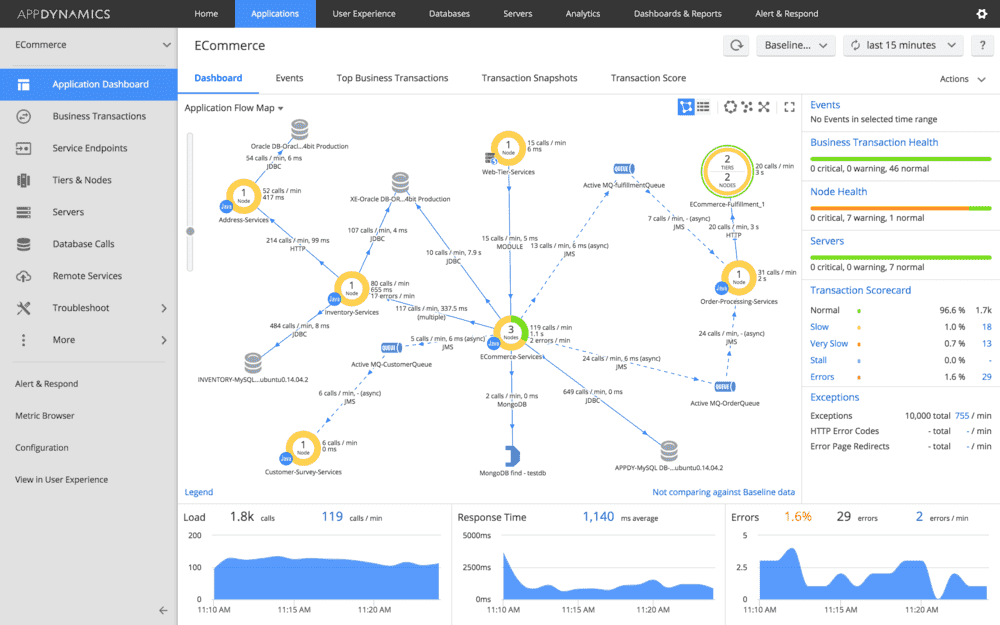
Key strengths:
- Deep transaction monitoring
- Business-centric monitoring
- Advanced correlation capabilities
- Cisco ecosystem integration
- Robust baseline automation
- Strong enterprise support
Technical considerations:
- Significant setup complexity
- Heavy agent overhead
- Limited data retention
- Complex licensing model
- Steep learning curve
- Resource-intensive deployment
Cost factors:
- Premium enterprise pricing
- Per-unit licensing
- Professional services required
- Additional module costs
- Enterprise support fees
- Long-term contract focus
Preferred by large enterprises needing detailed transaction monitoring and business insights. While powerful, requires substantial investment in both implementation and licensing. Proof of concept recommended before commitment.
Loggly
Loggly, now part of SolarWinds, is a SaaS-based log management solution focusing on simplicity and cloud-native log analysis.
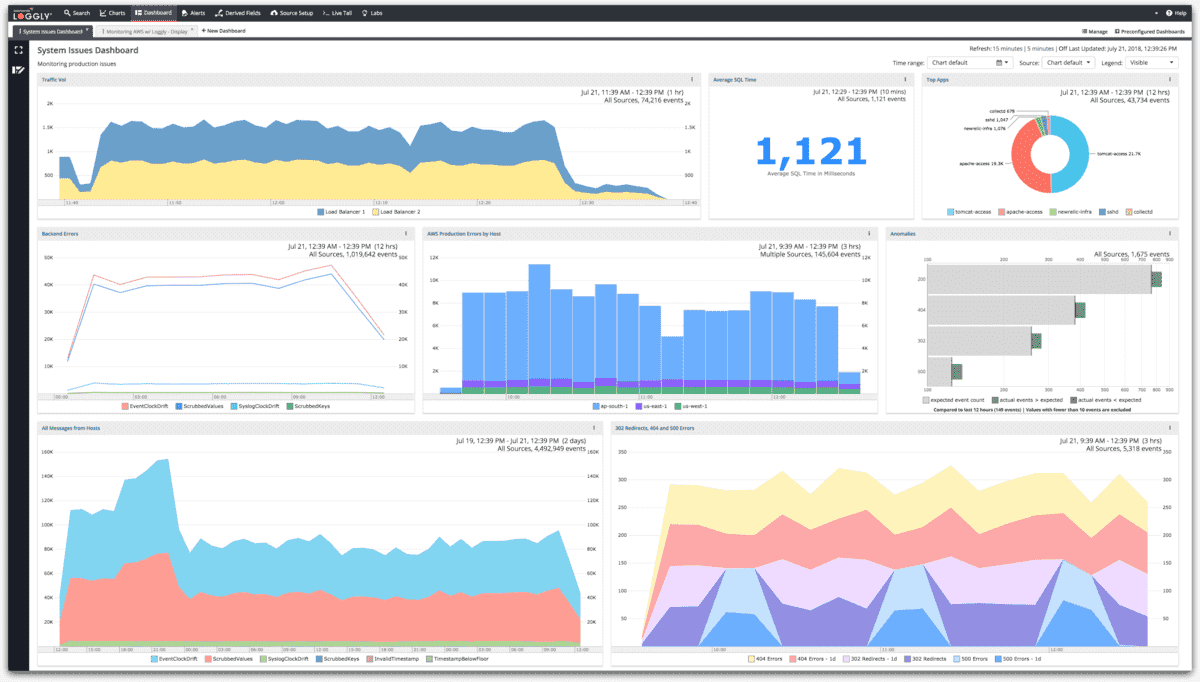
Key strengths:
- Quick setup and configuration
- Intuitive search interface
- Automated parsing
- Pre-built dashboards
- Multi-account management
- Basic anomaly detection
Technical considerations:
- Limited advanced analytics
- Restricted customization options
- Search performance varies
- Basic alerting capabilities
- Data ingestion delays
- No on-premise option
Cost factors:
- Volume-based pricing
- Retention period impacts cost
- Standard vs Enterprise tiers
- Add-on feature costs
- Support tier pricing
- No free tier available
Best suited for small to medium organizations needing straightforward log management without infrastructure overhead. Offers simpler functionality than Splunk but easier adoption curve. Trial available to assess platform limitations.
Conclusion
Choosing the right Splunk alternative depends on your specific requirements, budget, and technical expertise. If you need a free, open source solution with full control over your infrastructure, consider Uptrace, Graylog, or the ELK stack with Logstash. These tools eliminate licensing costs and provide transparency into how your monitoring system works.
For teams prioritizing ease of use and quick deployment, SigNoz or LogDNA offer intuitive interfaces with minimal setup complexity. These platforms get you monitoring quickly without the learning curve of Splunk's SPL language. If you're working with microservices and cloud-native applications, Skywalking or Uptrace provide native support for distributed tracing and container environments.
Enterprise teams with substantial budgets might prefer managed solutions like Datadog, New Relic, or Dynatrace. These platforms handle infrastructure management and provide advanced features, though at premium pricing levels. The trade-off is convenience versus cost and potential vendor lock-in.
Most tools offer free trials or demos. Test candidates with your actual data volumes and use cases before committing. Pay attention to query performance, ease of dashboard creation, and how well each platform integrates with your existing infrastructure. The right choice balances features, cost, and operational overhead for your specific situation.
FAQ
What are the best Splunk competitors? The top Splunk competitors include Uptrace for open source observability, Datadog for enterprise cloud monitoring, New Relic for APM-focused teams, and Elastic Stack for those wanting powerful search capabilities. Graylog works well for log management, while Dynatrace suits large enterprises needing AI-driven insights. Your best choice depends on whether you prioritize cost savings (open source options), ease of use (managed solutions), or specific features like APM or SIEM capabilities.
What are the best open source Splunk alternatives? Uptrace, Graylog, and the ELK stack (Elasticsearch, Logstash, Kibana) are the leading open source alternatives. Uptrace provides modern APM with distributed tracing and works great for cloud-native applications. Graylog excels at log management with powerful search capabilities. The ELK stack offers maximum flexibility and is widely adopted. Fluentd serves as a lightweight log collector, while Apache Skywalking focuses on microservices monitoring. All eliminate licensing costs and avoid vendor lock-in.
Are there free alternatives to Splunk? Yes, several free alternatives exist. Uptrace, Graylog, and ELK stack are fully open source with no licensing costs. You only pay for infrastructure to run them. SigNoz offers a modern, free alternative with an intuitive interface. Fluentd provides free log collection and forwarding. Even commercial tools like Datadog and New Relic offer free tiers, though with limitations on data volume and retention. For most small to medium teams, open source options provide all necessary features without any costs.
How much can I save by switching from Splunk? Cost savings vary by data volume and chosen alternative. Organizations typically save 50-80% by switching to open source solutions. A company ingesting 100GB daily might pay $50,000+ annually for Splunk but run Uptrace or Graylog for under $10,000 in infrastructure costs. Even managed alternatives like Datadog often cost 30-40% less than Splunk for equivalent functionality. The exact savings depend on your data volume, retention requirements, and whether you choose self-hosted or managed solutions.
How does pricing compare between Splunk and its alternatives? Splunk uses per-GB pricing that scales linearly with data volume. Most alternatives offer more favorable pricing models: open source tools have no licensing costs, only infrastructure expenses. Datadog and New Relic charge per host or user instead of data volume. Logz.io and Loggly use consumption-based pricing but typically cost less than Splunk. The pricing gap widens as data volumes increase, making alternatives increasingly attractive for high-volume environments.
What's the typical migration timeframe from Splunk to another tool? Simple migrations to tools like Graylog or ELK stack take 2-4 weeks for small deployments. Medium-sized organizations typically need 1-3 months to migrate dashboards, alerts, and integrations. Large enterprises with complex Splunk configurations might need 3-6 months for complete migration. The timeline depends on how many custom dashboards and SPL queries you need to convert, data volume to migrate, and team familiarity with the new platform. Most organizations run both systems in parallel during transition.
Which tool offers the best performance-to-cost ratio? Uptrace and Graylog provide exceptional performance-to-cost ratios for most workloads. Being open source, they eliminate licensing costs while delivering enterprise-grade performance. The ELK stack offers powerful capabilities but requires more infrastructure resources. Among commercial options, SigNoz provides modern features at minimal cost. The best ratio depends on your specific needs: Uptrace excels for APM and tracing, Graylog for pure log management, and ELK for maximum flexibility.
Can I use Splunk alongside other logging tools? Yes, many organizations run Splunk with complementary tools. You might use Prometheus for metrics while keeping Splunk for logs, or add Uptrace for distributed tracing. This hybrid approach lets you leverage Splunk's strengths while addressing its weaknesses. However, maintaining multiple platforms increases complexity and costs. Most teams eventually consolidate to a single platform that handles logs, metrics, and traces together.
What about data transfer costs when moving from Splunk? Data transfer costs vary by approach. If you export historical data from Splunk, you'll pay for data egress from Splunk's infrastructure plus ingestion costs in the new platform. Most teams migrate configuration and dashboards first, then switch to sending new data to the new platform rather than transferring historical data. This minimizes costs. Open source alternatives typically don't charge for data ingestion, so your main cost is infrastructure to store and process the data.
Do Splunk alternatives support SPL queries? Most alternatives use different query languages. ELK stack uses Lucene query syntax and Kibana Query Language. Graylog has its own query language similar to Lucene. Uptrace uses PromQL for metrics and a SQL-like language for traces. None support SPL directly, so you'll need to convert queries during migration. Most query languages are simpler than SPL, but the conversion process requires effort. Some tools provide migration guides to help translate common SPL patterns.
How do support services compare between Splunk and alternatives? Splunk provides extensive enterprise support with dedicated account teams and 24/7 assistance, but at premium pricing. Open source alternatives like Uptrace and Graylog offer community support for free, with paid support options available. Commercial alternatives like Datadog and New Relic provide robust support included in their pricing. For most organizations, community support plus internal expertise suffices. Enterprise support becomes valuable when you need guaranteed response times or lack internal monitoring expertise.
Which alternative is best for cloud-native applications? Uptrace and SigNoz excel for cloud-native workloads with native OpenTelemetry support and understanding of containerized environments. They handle dynamic infrastructure where services scale up and down automatically. Skywalking also works well for microservices architectures. These tools integrate naturally with Kubernetes and service meshes. Traditional options like Splunk or even ELK stack require more configuration to handle ephemeral infrastructure effectively.
Can alternatives handle the same data volume as Splunk? Yes, properly configured alternatives handle comparable data volumes. ELK stack powers some of the world's largest log deployments. Uptrace efficiently processes billions of spans and metrics. The key difference is that alternatives often handle large volumes more cost-effectively. Splunk's architecture is proven at scale but resource-intensive. Modern alternatives use more efficient storage and processing, achieving similar scale at lower infrastructure costs. Proper sizing and configuration matter more than tool choice.
What features will I lose by switching from Splunk? Splunk's SPL language is more powerful than most alternatives for ad-hoc data exploration. Splunk's SIEM capabilities are more mature than most open source options. The extensive Splunk app ecosystem provides pre-built integrations. However, most organizations use only a fraction of Splunk's features. Core functionality like log search, dashboards, and alerting exists in all major alternatives. Evaluate which Splunk features you actually use rather than what's available. Most teams find alternatives provide everything they need.
Should I choose an open source or commercial Splunk alternative? Choose open source (Uptrace, Graylog, ELK) if you want full control, have technical expertise to manage the platform, and want to minimize costs. Open source works well when you need customization or have specific compliance requirements. Choose commercial alternatives (Datadog, New Relic) if you prefer managed services, need guaranteed support, or lack internal expertise to run monitoring infrastructure. Commercial options reduce operational burden but increase costs and create vendor dependencies. Many teams start with open source and only move to commercial tools if they outgrow internal management capabilities.