Splunk vs Dynatrace: Detailed Comparison [2025]
Splunk and Dynatrace are two powerful platforms in the realm of observability and performance monitoring. Each offers unique strengths that cater to different monitoring needs. In this article, we'll explore the features, pros, and cons of both tools, and introduce an exciting alternative that combines the best of both worlds.
Overview of Splunk
Splunk is a comprehensive data analysis platform, widely known for its capabilities in log management, real-time search, and visual analytics. It shines when handling vast amounts of machine data and logs.
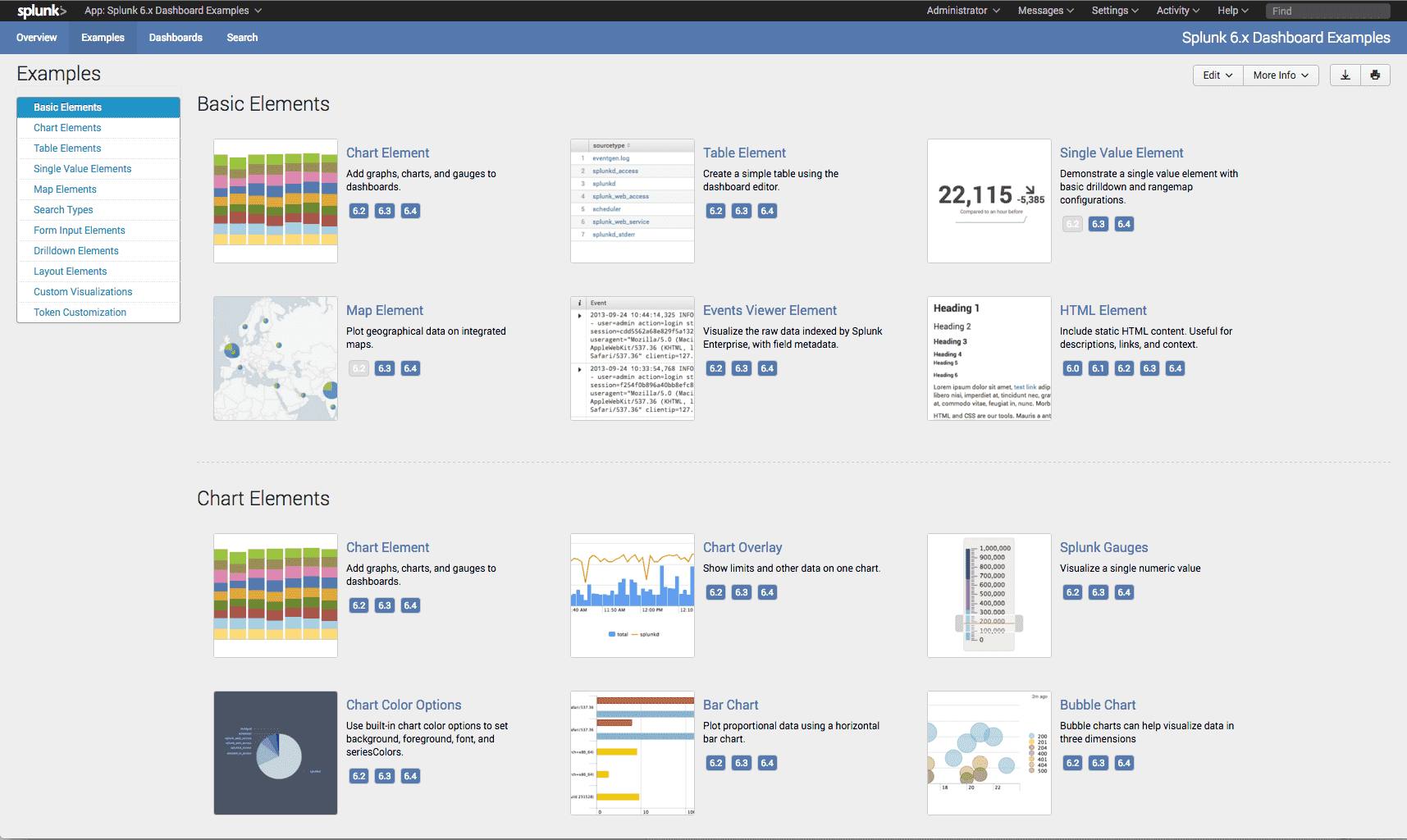
Key Features of Splunk:
- Scalability: Handles large-scale data efficiently
- Real-time Data Processing: Provides immediate insights into your data
- Log Aggregation and Search: Excellent for searching logs across distributed systems
- Custom Dashboards: Create customized, interactive dashboards to visualize your data
Pros of Splunk:
- Highly customizable and flexible
- Supports a wide range of data formats
- Excellent for large enterprises
Cons of Splunk:
- Cost: Splunk is known for being expensive, especially for large-scale deployments
- Complexity: The learning curve can be steep, particularly for new users
Overview of Dynatrace
Dynatrace offers advanced AI-powered monitoring, delivering end-to-end observability across the entire application stack. Its strength lies in automated root cause analysis and cloud-native support.
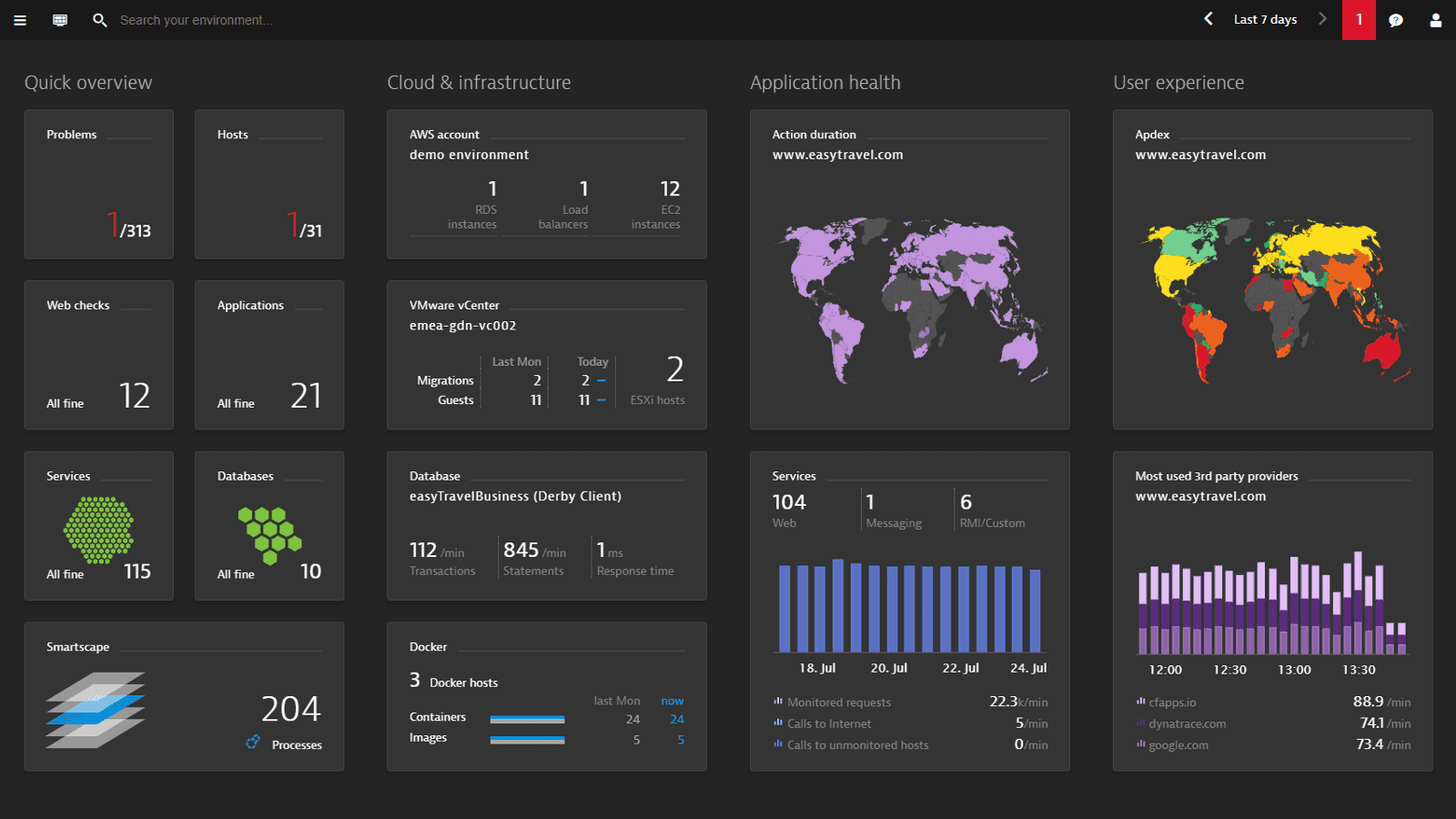
Key Features of Dynatrace:
- Full-stack Observability: Monitors applications, cloud infrastructure, and networks
- AI-driven Automation: Automates the detection and resolution of performance issues
- Cloud-native: Seamlessly integrates with Kubernetes and cloud platforms like AWS, Azure, and GCP
- User Experience Monitoring: Tracks real-time user sessions to improve application performance
Pros of Dynatrace:
- Highly automated, reducing the manual overhead of monitoring
- Great for cloud-native environments
- AI-driven insights save time on troubleshooting
Cons of Dynatrace:
- Pricing can also be a concern, though less so compared to Splunk
- It may be more suited for cloud-heavy infrastructures, limiting its applicability to traditional on-prem setups
Side-by-Side Comparison: Splunk vs Dynatrace
| Feature | Splunk | Dynatrace |
|---|---|---|
| Primary Strength | Log management and search | AI-powered full-stack observability |
| Scalability | Excellent scalability | Great scalability, especially in cloud-native |
| Ease of Use | Requires expertise to manage and customize | Highly automated, easier to set up |
| Cloud-native Integration | Limited cloud support | Built specifically for cloud environments |
| Pricing | Higher cost, particularly at scale | More competitive but still on the expensive side |
| Real-time Data Insights | Yes | Yes, with AI-driven insights |
Choosing Between Splunk and Dynatrace
When deciding between Splunk and Dynatrace, consider your infrastructure, team expertise, and the scale of your operations. If your primary focus is on log managementand machine data analysis, and you have a team capable of handling a more complex setup, Splunk may be your best bet. On the other hand, if you're looking for an AI-powered, cloud-native solution that simplifies monitoring and troubleshooting, Dynatrace is likely the better choice.
However, for users who need a more affordable and flexible observability solution that bridges the gap between log management, tracing, and metrics, Uptrace offers a compelling alternative.
Deep Dive: Why Uptrace?
Uptrace is an open-source APM tool that provides distributed tracing and metrics at a fraction of the cost of legacy platforms like Splunk and Dynatrace. Built with a modern observability stack, Uptrace offers seamless integration with OpenTelemetry and provides insightful dashboards out-of-the-box.
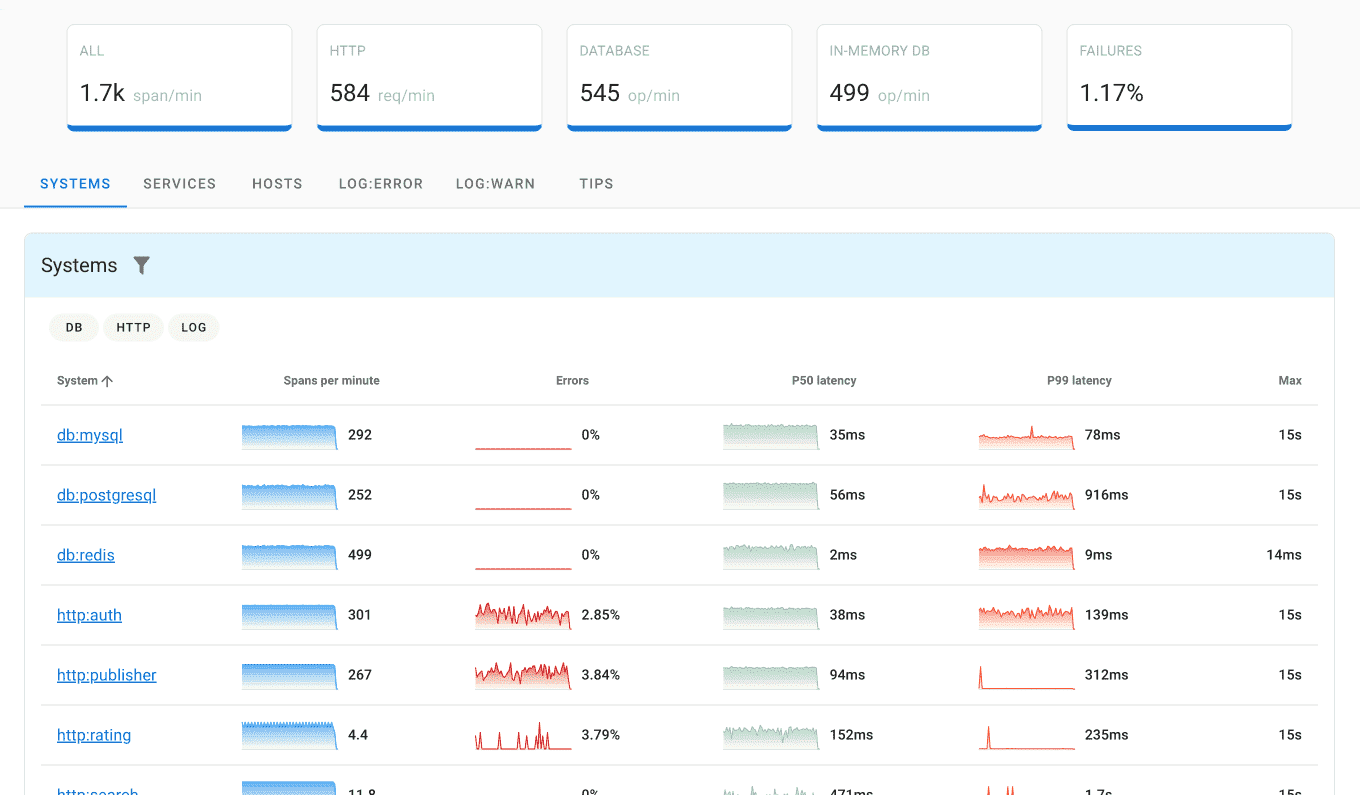
Key Features of Uptrace:
- Unified Observability: Combines tracing, logs, and metrics in one place
- Cost-effective: Offers transparent pricing compared to the high costs of Splunk and Dynatrace
- Easy to Use: Intuitive UI with no steep learning curve, making it ideal for both small teams and enterprises
- Open-source: Leverages the flexibility and community-driven innovation of open-source technologies
By supporting a wide range of databases and frameworks, Uptrace ensures observability without breaking the bank, making it a solid alternative for companies seeking comprehensive monitoring with a more flexible pricing model.
Conclusion
Choosing the right monitoring tool can significantly impact your team's productivity and your infrastructure's health. While Splunk and Dynatrace both offer robust solutions with unique strengths, each comes with its own set of trade-offs in terms of cost, complexity, and use case fit. If you're looking for a powerful yet cost-effective alternative, Uptrace might be the tool that bridges the gap between flexibility, ease of use, and price.
Ready to explore a more flexible and affordable monitoring solution? Try Uptrace for free and experience the future of observability today!
FAQ
- What are the key differences between Splunk and Dynatrace? Splunk excels in log management and machine data analysis, while Dynatrace focuses on AI-powered full-stack observability. Splunk requires more manual configuration but offers greater flexibility, whereas Dynatrace provides more automation and cloud-native capabilities.
- How do they compare in terms of cost? Both tools are considered expensive enterprise solutions. Splunk's pricing is generally higher, especially for large-scale deployments, while Dynatrace offers more competitive pricing but still remains on the expensive side compared to newer alternatives like Uptrace.
- Which tool is easier to use? Dynatrace is generally easier to use due to its AI-driven automation and modern interface. Splunk has a steeper learning curve and requires more expertise to manage effectively, but offers more customization options for experienced users.
- How do they handle cloud environments? Dynatrace is built specifically for cloud-native environments and provides excellent integration with platforms like AWS, Azure, and GCP. Splunk offers more limited cloud support but excels in traditional infrastructure monitoring.
- Can these tools handle large-scale deployments? Both tools offer excellent scalability, but in different ways:
- Splunk excels at handling massive volumes of log data
- Dynatrace is optimized for large-scale cloud-native deployments
- Both can support enterprise-level monitoring needs
- What about AI and automation capabilities? Dynatrace leads in AI-powered features with automated root cause analysis and problem detection. Splunk offers some AI capabilities but is more focused on search and analytics functionality.
- Is there a more cost-effective alternative? Yes, Uptrace offers a modern open-source alternative that combines distributed tracing, metrics, and logs at a fraction of the cost. It provides similar functionality while being more accessible for smaller teams and organizations.
- Which tool should I choose for my organization? The choice depends on your specific needs:
- Choose Splunk for extensive log management and data analysis capabilities
- Choose Dynatrace for automated, AI-driven cloud monitoring
- Consider Uptrace for a more affordable, open-source alternative that combines key features of both
You may also be interested in: