Google Cloud Single Sign-On
Google Cloud provides OpenID Connect (OIDC) identity services that you
can use to bring your Google users into Uptrace.
Single Sign-On allows you to manage users using OIDC providers. After logging in, such users are
automatically added to a team and can access team projects. When users are removed from Google, they
automatically lose granted access in Uptrace.
Step 1. Create OIDC SSO in Uptrace
- In Uptrace, go to Organization -> Single Sign-On
- Click New SSO -> New Google (OIDC)
- Fill out the form:
- Domain: your unique domain name (can be any string; it will be used later during the sign-in
process) - User team: select the team that will be automatically assigned to new users
- User role: select the role that will be automatically assigned to new users
- Domain: your unique domain name (can be any string; it will be used later during the sign-in
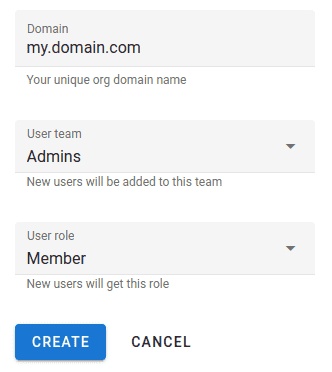
- Click Create and you will be presented with the redirect URL to configure Google OAuth
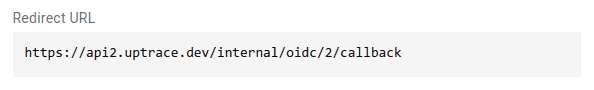
Leave this form open — you will need to enter the Client ID and Client Secret from Google to
finish the setup.
Step 2. Create Google OAuth client
- Visit Google Cloud Console and open APIs & Services
- Open the Credentials tab and click Create credentials -> OAuth client ID
- Set Application type to Web application
- Under Authorized redirect URIs, add the redirect URL you received from Uptrace in Step 1
- Click Save and you will be presented with the Client ID and Client Secret
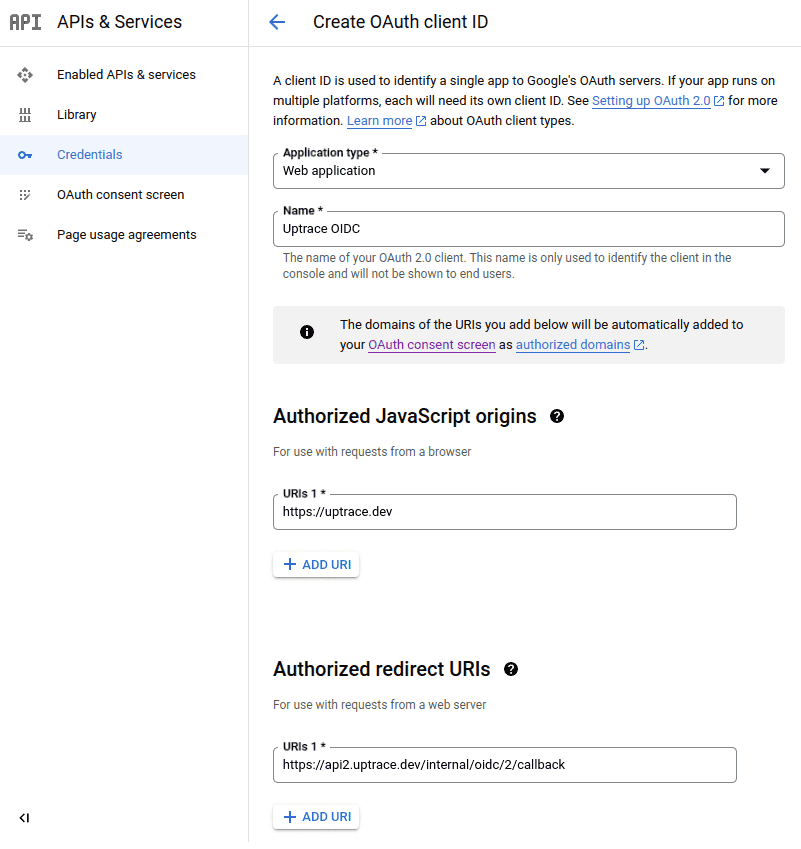
Step 3. Finish configuring Uptrace
- Go back to the OIDC SSO form you left open in Step 1
- Enter the Client ID and Client Secret you received from Google in Step 2
- Click Save
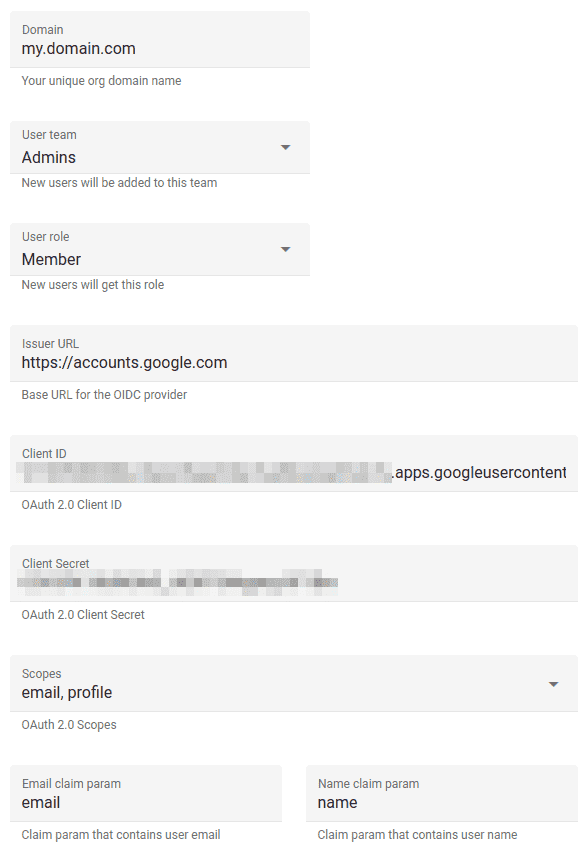
You can now log in to Uptrace using Google by openinghttps://uptrace.dev/auth/sso/<your-domain>.
Troubleshooting
Redirect URI mismatch — The redirect URI configured in Google Cloud must exactly match what
Uptrace uses. Make sure the protocol (http vs https), host, and port all match.
User has no email — Uptrace requires an email address for SSO users. Google accounts always have
an email, so this is typically not an issue.
OAuth consent screen not configured — If you see an error about the consent screen, make sure you
have configured the OAuth consent screen
in Google Cloud Console before creating the OAuth client.