Monitor Redis with OpenTelemetry Collector
This guide shows you how to implement Redis monitoring using OpenTelemetry Collector and Uptrace.
To monitor Redis performance with OpenTelemetry, you can use OpenTelemetry Collector to collect metrics and Uptrace to visualize them.
Prerequisites
Ensure your Redis server is running properly:
redis-cli info | grep uptime_in_seconds
For remote Redis instances:
redis-cli -h <host> -p <port> info | grep uptime_in_seconds
What is OpenTelemetry Collector?
OpenTelemetry Collector facilitates the collection, processing, and export of telemetry data from multiple sources. It acts as an intermediary between applications and observability backends, enabling unified data collection and export.
With OpenTelemetry Collector, you can centralize and standardize your telemetry data collection, apply data processing operations, and seamlessly export data to multiple OpenTelemetry APMs. It supports a range of processors that can manipulate data, apply sampling strategies, and perform other data transformations based on your requirements.
OpenTelemetry Redis receiver
To start monitoring Redis with Otel Collector, you need to configure Redis receiver in /etc/otel-contrib-collector/config.yaml using Uptrace DSN:
receivers:
otlp:
protocols:
grpc:
http:
redis:
endpoint: localhost:6379
collection_interval: 10s
password: ${REDIS_PASSWORD} # Optional for secured Redis
exporters:
otlp:
endpoint: api.uptrace.dev:4317
headers: { 'uptrace-dsn': '<FIXME>' }
processors:
resourcedetection:
detectors: [env, system]
cumulativetodelta:
batch:
timeout: 10s
service:
pipelines:
traces:
receivers: [otlp]
processors: [batch]
exporters: [otlp]
metrics:
receivers: [otlp, redis]
processors: [cumulativetodelta, batch, resourcedetection]
exporters: [otlp]
Don't forget to restart the service:
sudo systemctl restart otelcol-contrib
You can also check OpenTelemetry Collector logs for any errors:
sudo journalctl -u otelcol-contrib -f
Advanced Redis receiver configuration
The OpenTelemetry Redis instrumentation supports additional configuration options:
receivers:
redis:
endpoint: localhost:6379
collection_interval: 30s
password: ${REDIS_PASSWORD}
username: ${REDIS_USERNAME} # Redis 6.0+
tls:
insecure: false
ca_file: /path/to/ca.pem
initial_delay: 1s
timeout: 10s
Redis receiver provides configuration options to collect specific metrics, enable or disable tracing, define sampling rates for traces, and configure log collection settings.
By utilizing the OpenTelemetry Redis receiver, you can capture and collect telemetry data from Redis, enabling you to gain insights into the performance, behavior, and usage patterns of your Redis instances. This data can be invaluable for monitoring, troubleshooting, and optimizing the performance of your Redis infrastructure.
OpenTelemetry Backend
Uptrace is a OpenTelemetry backend that supports distributed tracing, metrics, and logs. You can use it to monitor applications and troubleshoot issues. For APM capabilities, compare with top APM tools for Redis monitoring.
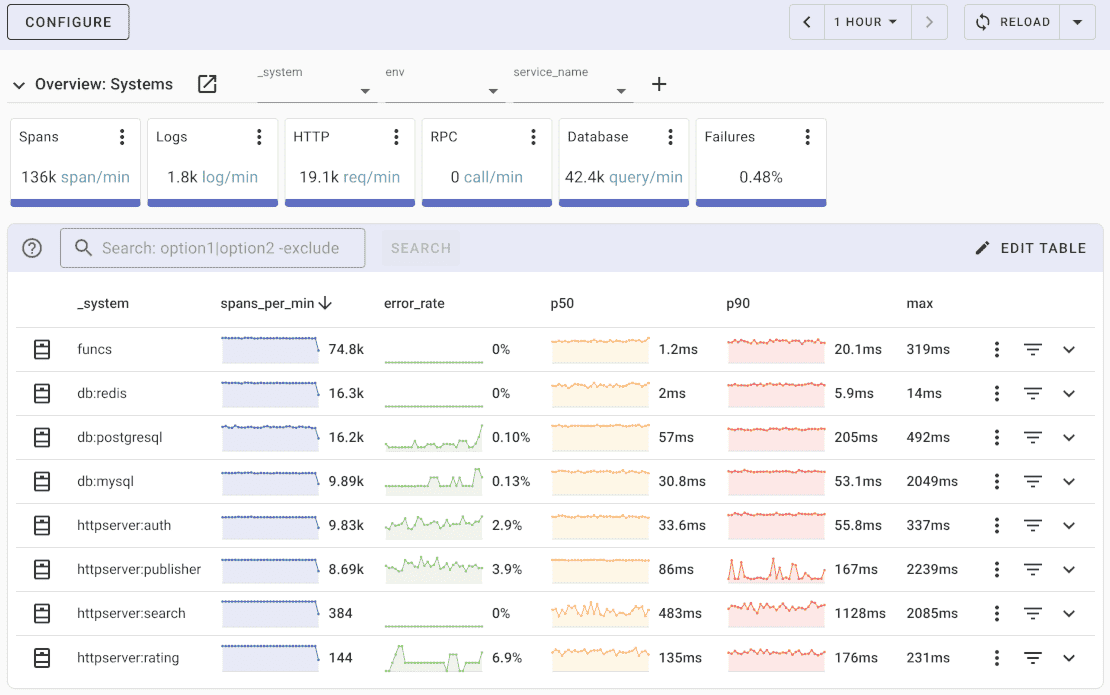
Uptrace comes with an intuitive query builder, rich dashboards, alerting rules with notifications, and integrations for most languages and frameworks.
Uptrace can process billions of spans and metrics on a single server and allows you to monitor your applications at 10x lower cost.
In just a few minutes, you can try Uptrace by visiting the cloud demo (no login required) or running it locally with Docker. The source code is available on GitHub.
Available metrics
When telemetry data reaches Uptrace, it automatically generates a Redis dashboard from a pre-defined template.
The Redis Otel receiver collects key performance indicators:
- Connection tracking -
redis.clients.connected,redis.clients.blocked - Memory monitoring -
redis.memory.used,redis.memory.peak,redis.memory.fragmentation_ratio - Command performance -
redis.commands.processed,redis.keyspace.hits,redis.keyspace.misses - Data persistence -
redis.rdb.changes_since_last_save,redis.aof.size
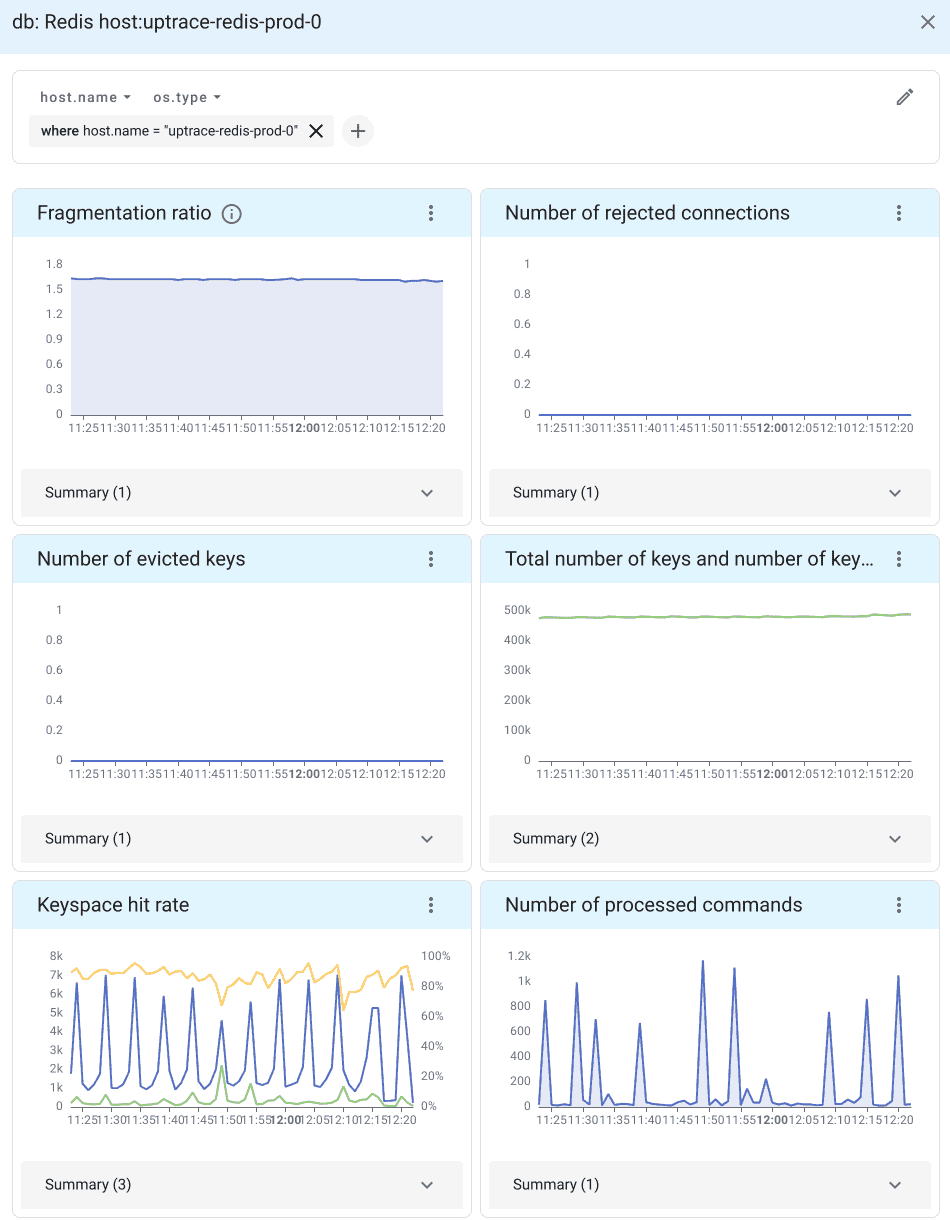
Redis OpenTelemetry instrumentation
For application-level Redis OpenTelemetry instrumentation, use OpenTelemetry SDKs:
Python Redis instrumentation:
from opentelemetry.instrumentation.redis import RedisInstrumentor
# Automatically instrument Redis calls
RedisInstrumentor().instrument()
Node.js Redis instrumentation:
const { NodeTracerProvider } = require('@opentelemetry/sdk-trace-node');
const { RedisInstrumentation } = require('@opentelemetry/instrumentation-redis');
const { registerInstrumentations } = require('@opentelemetry/instrumentation');
const provider = new NodeTracerProvider();
provider.register();
registerInstrumentations({
instrumentations: [new RedisInstrumentation()]
});
For other languages, see OpenTelemetry Redis instrumentation docs.
Troubleshooting Redis monitoring
Common issues when setting up Redis OpenTelemetry monitoring:
Test Redis connectivity:
redis-cli -h localhost -p 6379 ping
Check OpenTelemetry Collector logs for Redis receiver errors:
sudo journalctl -u otelcol-contrib -f | grep redis
Verify Redis receiver configuration and ensure network connectivity between collector and Redis.
FAQ
Can I monitor multiple Redis instances?
Yes, configure multiple Redis receivers with different endpoints in your OpenTelemetry collector config.
Does Redis Otel instrumentation impact performance?
Minimal impact. The collector polls Redis INFO command which is lightweight and non-blocking.
How do I monitor Redis Cluster with OpenTelemetry?
Configure separate receivers for each cluster node or use service discovery features in advanced collector setups.
Can I collect Redis logs with OpenTelemetry?
Yes, use filelog receiver to collect Redis log files alongside metrics for complete observability.